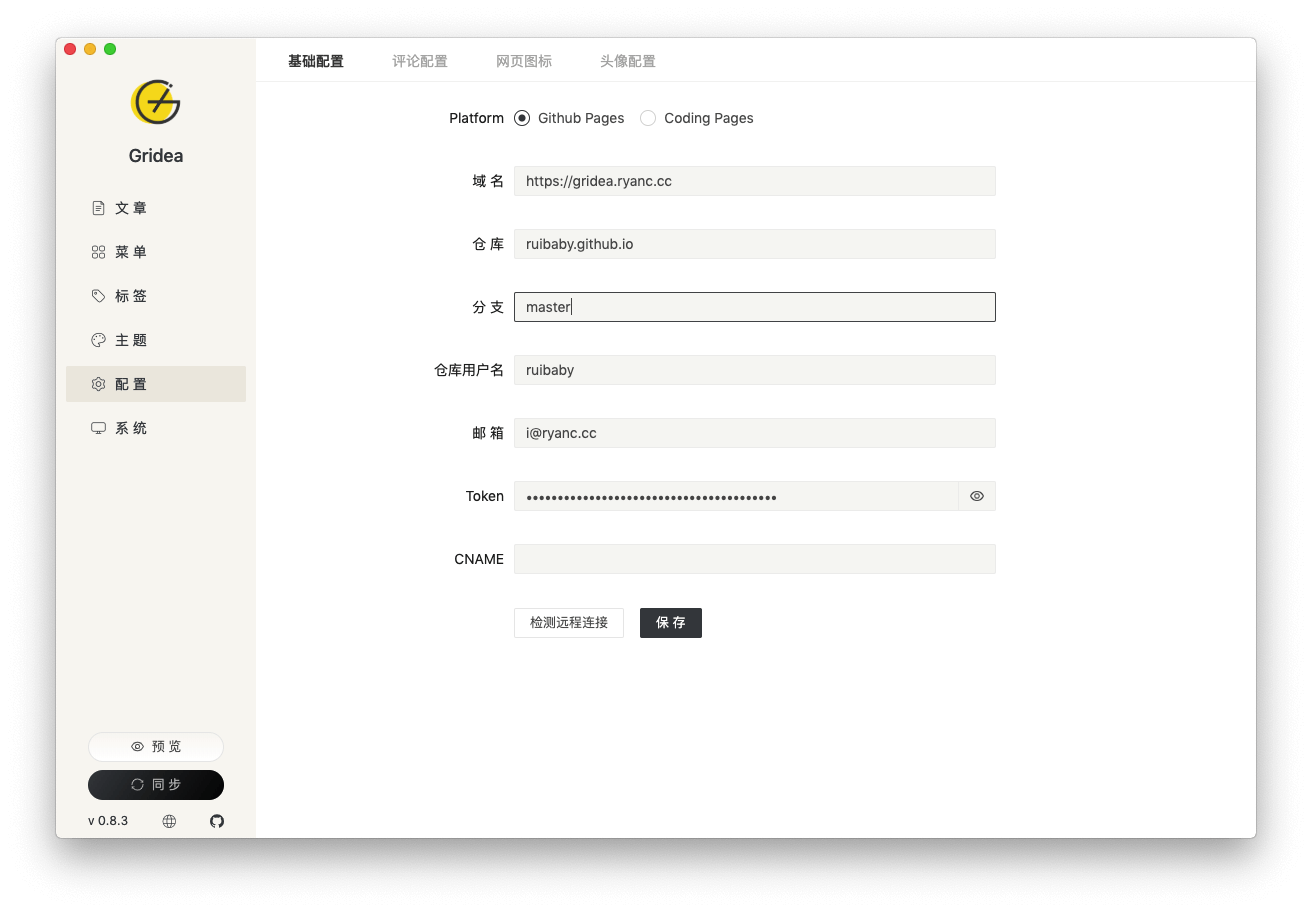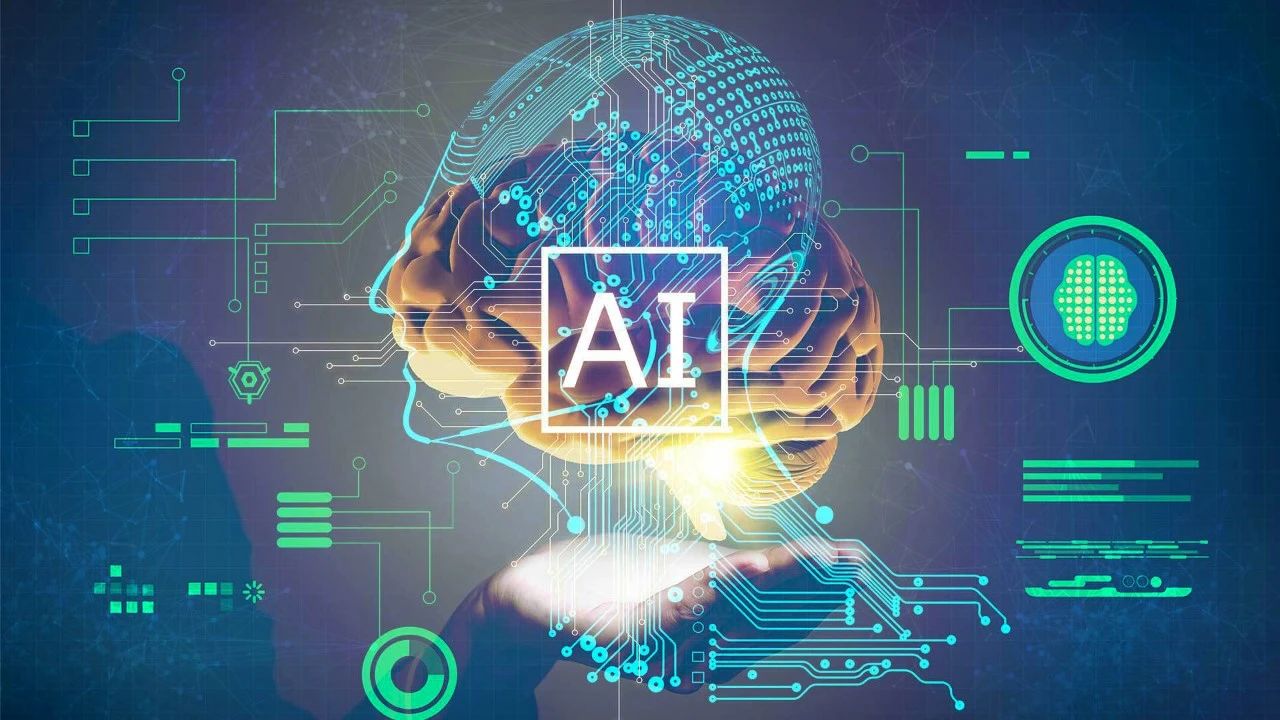- Vue在chrome浏览器的调试工具Vue-Devtools {#2-vue在chrome浏览器的调试工具vue-devtools}
作用
vue-devtools是一款基于chrome游览器的插件,用于调试vue应用,这可以极大地提高我们的调试效率。接下来我们就介绍一下vue-devtools的安装。
安装地址:
https://github.com/vuejs/vue-devtools
或者
https://chrome.google.com/webstore/detail/vuejs-devtools/nhdogjmejiglipccpnnnanhbledajbpd
2.1 vue过滤器 {#21-vue过滤器}
2.1.1 系统过滤器 {#211-系统过滤器}
- 关于系统过滤器的使用请参考文档:
https://v1.vuejs.org/api/#Filters - 注意:系统过滤器是Vue1.0中存在的,在vue2.0中已经删除了
2.1.2 自定义过滤器 {#212-自定义过滤器}
2.1.2.1 私有过滤器 {#2121-私有过滤器}
table {
border-collapse: collapse;
color: black;
}
th{
color: white;
background-color: #42B983;
}
table,
tr,
td,
th {
border: 1px solid #FF0000;
}
<div id="app">
<table>
<thead>
<tr>
<th>ID</th>
<th>username</th>
<th>password</th>
<th>date</th>
</tr>
</thead>
<tr v-for="user in list">
<td>{{ user.id }}</td>
<td>{{ user.username }}</td>
<td>{{ user.password }}</td>
<td>{{ user.date | dateFormate}}</td>
</tr>
</table>
</div>
var vm = new Vue({
el: '#app',
data: {
list: [{
id: 1,
username: 'guqing',
password: '12345',
date: new Date()
}]
},
//在某一个vue对象内部定义的过滤器称为私有过滤器
//这种过滤器旨在当前vue对象el指定的监管的区域内游泳
filters: {
//input是自定义过滤器的默认参数,input的值永远都是取决于 | 左边的内容
dateFormate: function(input) {
console.log(input)
//过滤器的逻辑,将input的值格式化成yyyy-MM-dd字符输出
var year = input.getFullYear();
var month = input.getMonth() + 1;
var day = input.getDay();
input = year + '-' + month + '-' + day
return input;
}
}
})
以上为创建一个私有日期格式化过滤器,使用方式与系统过滤器一样
2.1.2.2 全局过滤器 {#2122-全局过滤器}
html代码同私有过滤器
js如下:
//定义一个名称为dateFormate的全局过滤器,两个参数,一个参数为过滤器名称,第二个参数为逻辑代码
Vue.filter('dateFormate',function(input) {
//将input的值格式化成yyyy-MM-dd字符输出
var year = input.getFullYear();
var month = input.getMonth() + 1;
var day = input.getDay();
input = year + '-' + month + '-' + day
return input;
})
var vm = new Vue({
el: '#app',
data: {
list: [{
id: 1,
username: 'guqing',
password: '12345',
date: new Date()
}]
}
})
全局过滤器在全局共有,在不能的Vue对象中都可以使用
 51工具盒子
51工具盒子