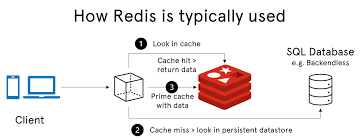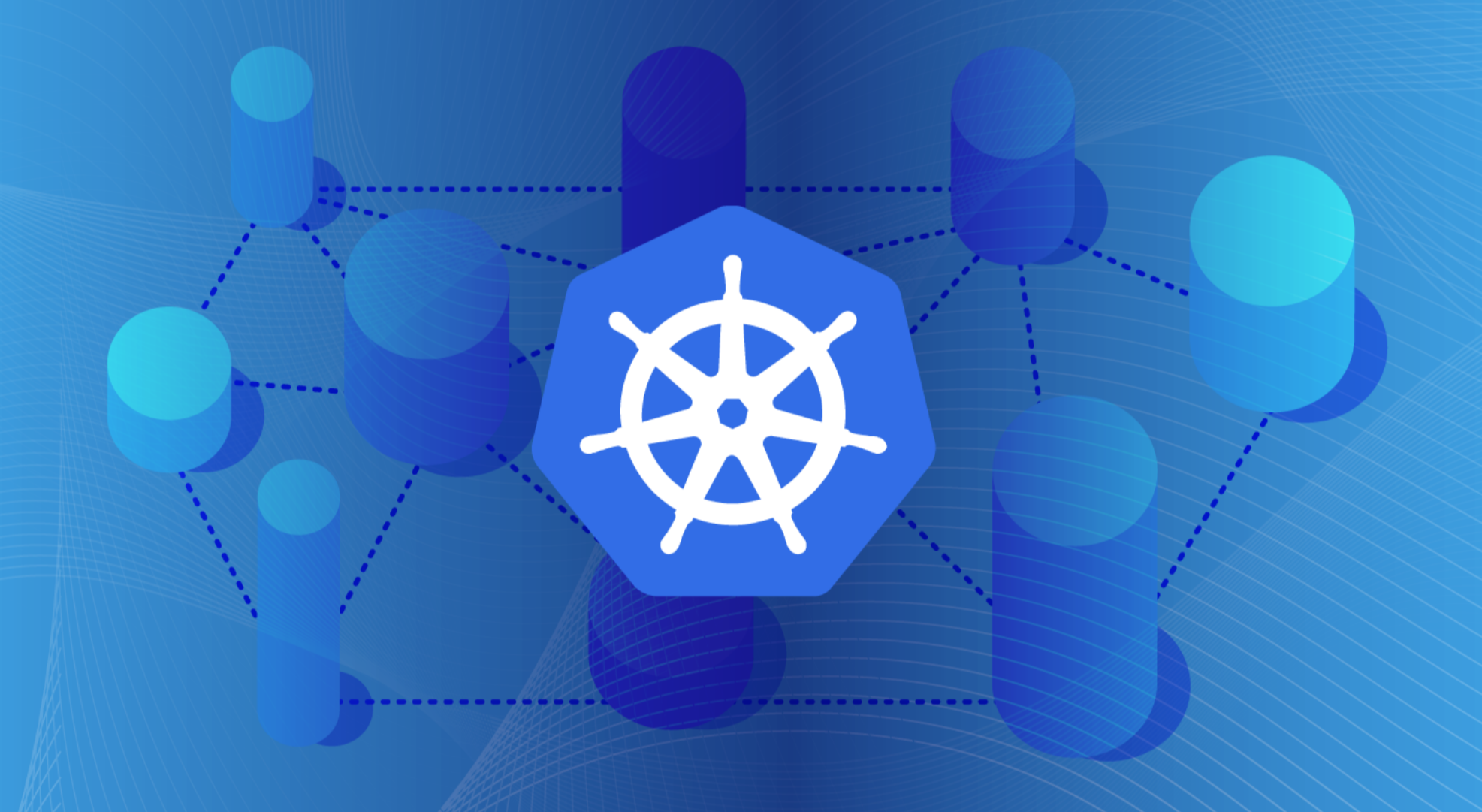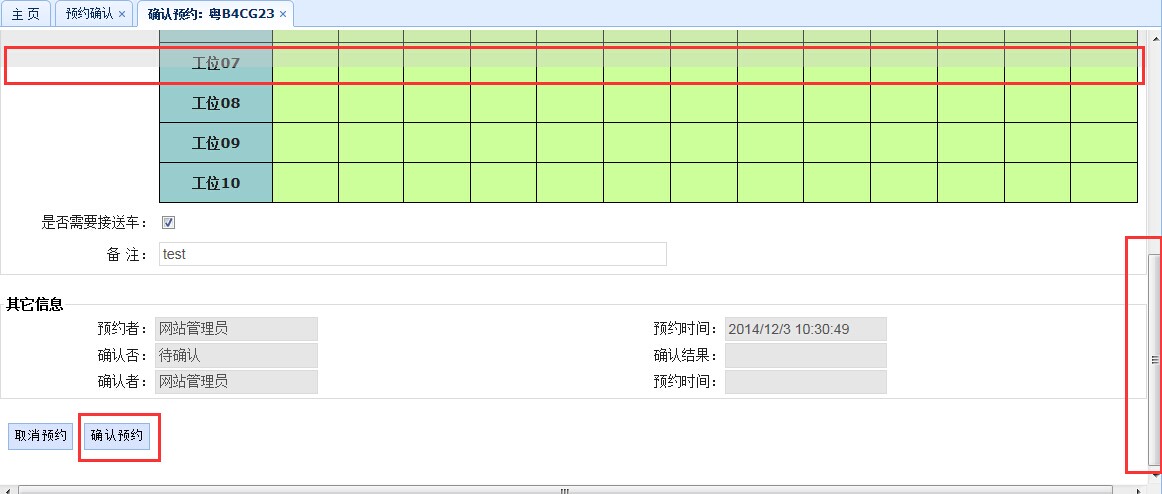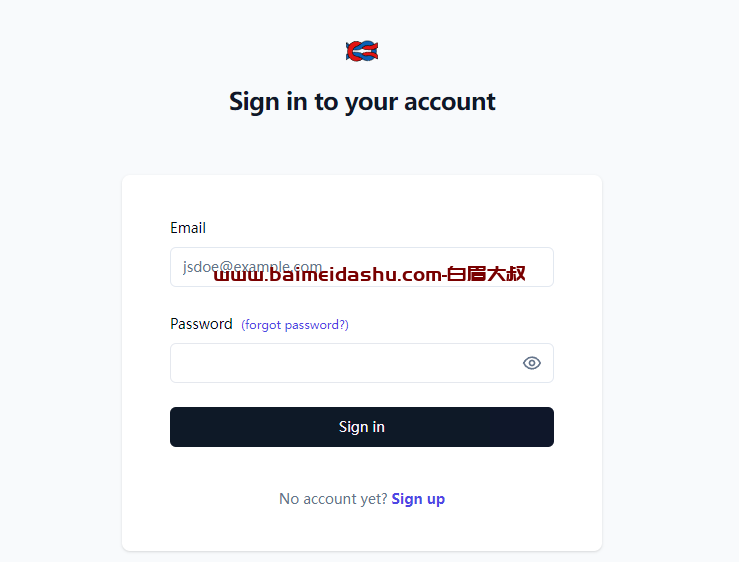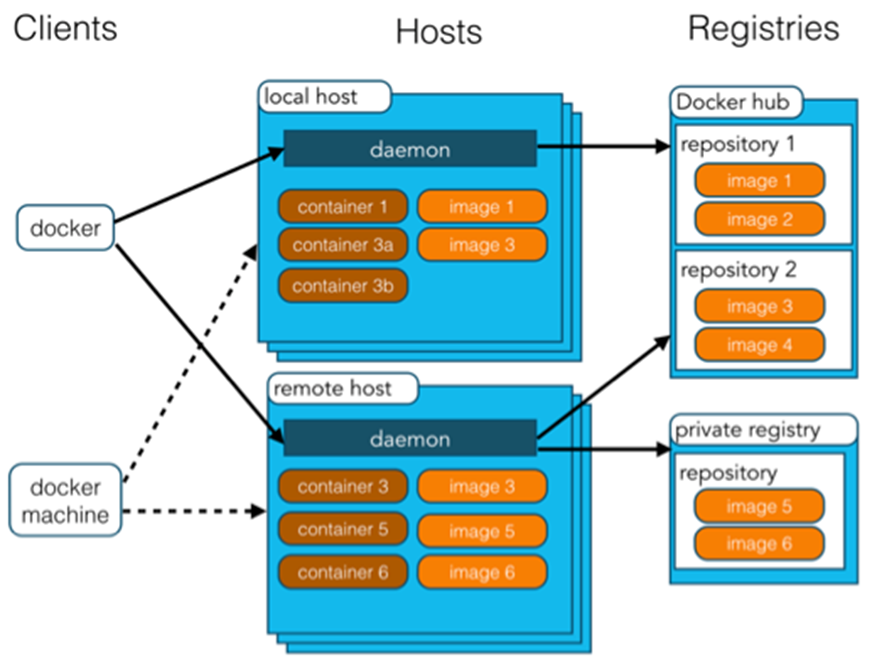问题点 {#问题点}
ssh: connect to host github.com port 22: Connection timed out
解决 {#解决}
找到git的安装目录,找到 /etc/ssh/ssh_config 文件
在文件( ssh_config )末尾处添加
|---------------------|---------------------------------------------------------------------------------------------------------------------------------|
| 1 2 3 4 5 6 | Host github.com User git Hostname ssh.github.com PreferredAuthentications publickey IdentityFile ~/.ssh/id_rsa Port 443 |
再次进行提交,后续有可能会提示是否继续 我们选择yes即可
 51工具盒子
51工具盒子