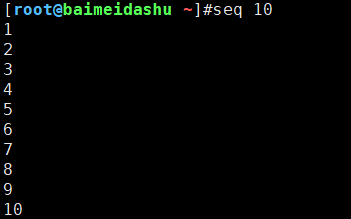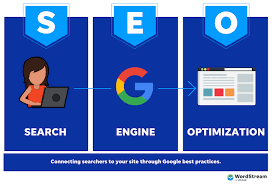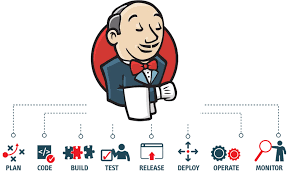帮朋友调试 Hexo,输入 ssh -Tgit@github.com 验证是否成功绑定 GitHub 时,提示 ssh: connect to host github.com port 22: Connection timed out
~~第一次测试~~ {#第一次测试}
首先我根据下面大佬的案例,在.ssh 文件夹下配置了一个 config 文件,试了下老哥说的修改端口的方案,然后重新配置 git,验证用户名、邮箱,然后失败,依然提示连接 github. com 22 端口:超时
以上参考 "ssh:connect to host github.com port 22: Connection timed out"问题的解决
~~第二次测试~~ {#第二次测试}
我怀疑是网络问题,切换了一下网络节点,重新测试,但是由于网络太差,在我这里的节点速度能跑到 6 兆的节点,在朋友那里居然只能跑到 0.3 兆,依然报错,在期间我试图用其他 GitHub 账户来测试,但在登陆时,提示输入验证码时,重新发送了三次都没有收到短信,换账号依然如此,然后放弃,这时候第一条 GitHub 的短信验证才收到,期间差不多过了五分钟,这时候我还没有意识到网络的延迟这么大。
第三次测试 √ {#第三次测试-√}
这次我怀疑是密钥的问题,我在 控制面板\用户帐户\凭据管理器 删除了之前绑定的密钥,但这次我没有第一时间测试,我去翻看了一下网络不好怎么访问 GitHub,然后又看到知乎大神修改 host 访问 GitHub,于是死马当活马医,修改了 host 文件,文件路径为
|-----------|-----------------------------------------|
| 1 | C:\Windows\System32\drivers\etc |
用 VScode 打开 hosts 在后面加上如下内容
|---------------------------------------------------------------------------|--------------------------------------------------------------------------------------------------------------------------------------------------------------------------------------------------------------------------------------------------------------------------------------------------------------------------------------------------------------------------------------------------------------------------------------------------------------------------------------------------------------------------------------------------------------------------------------------------------------------------------------------------------------------------------------------------------------------------------------------------------------------------------------------------------------------------------------------------------------------------------------------|
| 1 2 3 4 5 6 7 8 9 10 11 12 13 14 15 16 17 18 19 20 21 22 23 24 25 | 140.82.114.4 github.com 140.82.114.10 nodeload.github.com 140.82.114.6 api.github.com 140.82.114.10 codeload.github.com 185.199.108.133 raw.github.com 185.199.108.153 training.github.com 185.199.108.153 assets-cdn.github.com 185.199.108.153 documentcloud.github.com 185.199.108.154 help.github.com # domain: githubstatus.com 185.199.108.153 githubstatus.com # domain: fastly.net 199.232.69.194 github.global.ssl.fastly.net # domain: githubusercontent.com 185.199.108.133 raw.githubusercontent.com 185.199.108.154 pkg-containers.githubusercontent.com 185.199.108.133 cloud.githubusercontent.com 185.199.108.133 gist.githubusercontent.com 185.199.108.133 marketplace-screenshots.githubusercontent.com 185.199.108.133 repository-images.githubusercontent.com 185.199.108.133 user-images.githubusercontent.com 185.199.108.133 desktop.githubusercontent.com |
重新生成密钥,绑定密钥,测试,完事
在写这篇文章的时候,我重新梳理了一下过程,实际上原因很简单,就是网络延迟太高,在我过了那么久才收到短信的时候后,就应该想到为什么这么慢,朋友在西部地区,外网延迟高的太离谱,实测不能直接访问 vercel 托管的站点,gitpage 更不敢想象。
 51工具盒子
51工具盒子