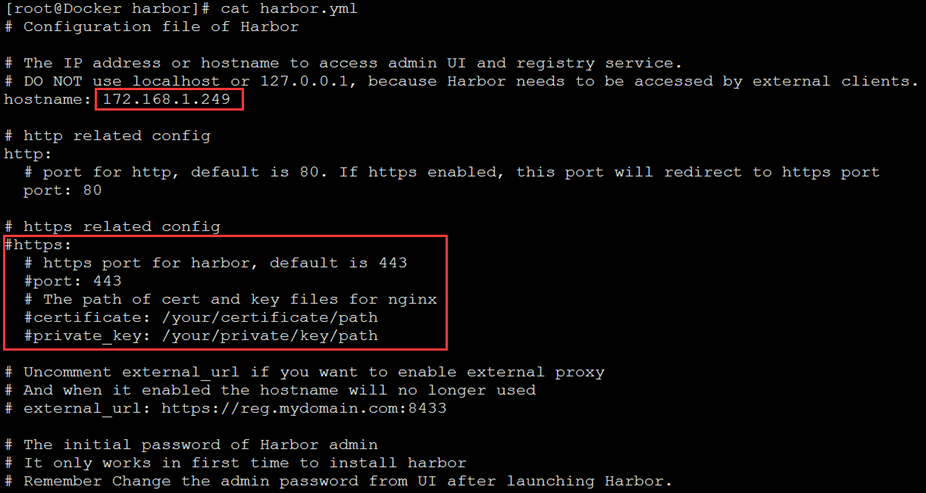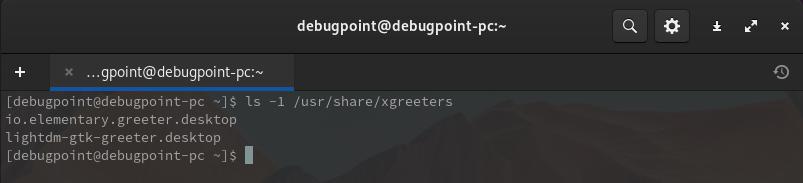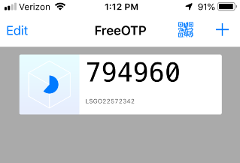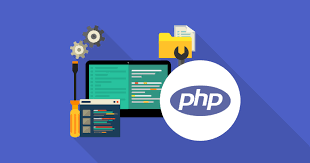我们在用 uni-app 开发前端应用的过程中,经常需要设置页面的背景颜色。设置全局页面背景颜色比较简单,这边就不展开。因 vue 平台与 nvue 平台有所差异,本文主要记录 vue 平台中的设置单独页面背景颜色的用法。
在页面中设置 page 样式
<template>
<view></view>
</template>
<script>
</script>
<style lang="scss"> page { background: #ffffff; } </style>
直接在页面跟元素上设置
<template>
<view class="page-root"></view>
</template>
<script>
</script>
<style lang="scss"> .page-root { position: absolute; top: 0; width: 100%; min-height: 100%; background: #ffffff; } </style>
通过 JS 动态修改页面背景颜色
<template>
<view class="page-root" :style="{
'background-color': bgColor
}"></view>
</template>
<script>
export default {
data() {
return {
bgColor: '#ffffff'
}
},
onLoad(option) {
this.bgColor = '#ff0000'
setTimeout(() => {
this.bgColor = '#0000ff'
}, 1000)
}
}
</script>
<style lang="scss"> .page-root { position: absolute; top: 0; width: 100%; min-height: 100%; } </style>
 51工具盒子
51工具盒子