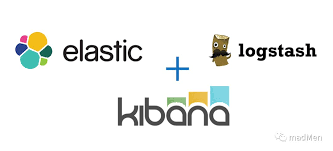生命是一张弓,那弓弦是梦想。------罗曼·罗兰
之前我们配置过路由,这里就不多赘述如何配置了
我们聊聊如何传参
我们之前使用方式如下
|-----------|------------------------------------------|
| 1 | hljs vue this.$router.push(page); |
这里page为path,值为我们在router的index.js中配的/message/message

我们如果需要传参
则可以使用下面这种方式
|---------------------------|---------------------------------------------------------------------------------------------------------------|
| 1 2 3 4 5 6 7 8 9 | hljs vue this.$router.push({ name: pageName, params: { userId: '123' }, query: { plan: 'private' } }); |
注意这里pageName是我们在路由中配置的name而不再是path了,因为path和params一起用会导致params为空对象

按照我们上面写的,我们跳转到message页面去了
|---------------------------------------------------|--------------------------------------------------------------------------------------------------------------------------------------------------------------------------------------------------|
| 1 2 3 4 5 6 7 8 9 10 11 12 13 14 15 16 17 | hljs vue <template> <div> {{$route.params.userId}} {{$route.query.plan}} </div> </template> <script> export default { created() { console.log(this.$route) } } </script> <style> </style> |
我们看一下message页面

 51工具盒子
51工具盒子