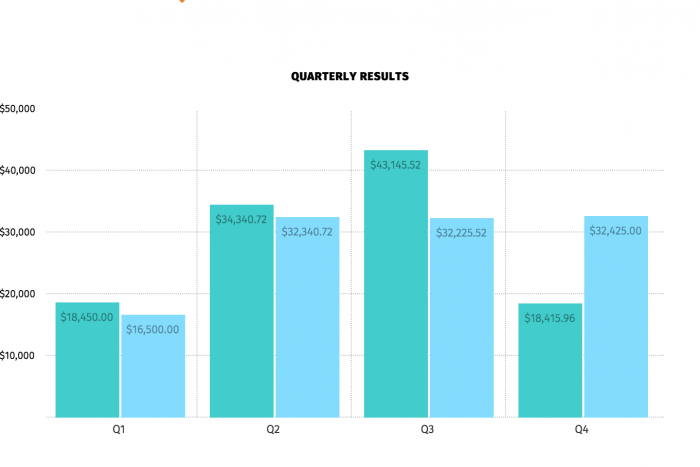jenkins安装
|-------------------|-------------------------------------------------------------------------------------------------------------------------------------------------------------------------------------------------------------------------------------------------------------------------|
| 1 2 3 4 5 | hljs shell yum install -y java-1.8.0-openjdk && \ wget -O /etc/yum.repos.d/jenkins.repo https://pkg.jenkins.io/redhat/jenkins.repo && \ rpm --import https://pkg.jenkins.io/redhat/jenkins.io.key &&\ yum clean all && yum makecache && \ yum install -y jenkins |
修改配置文件
|---------------------|----------------------------------------------------------------------------------------------------|
| 1 2 3 4 5 6 | hljs shell vim /etc/sysconfig/jenkins #修改默认用户 JENKINS_USER="root" #修改端口 JENKINS_PORT="8090" |
启动
|-----------|-------------------------------------------|
| 1 | hljs shell systemctl start jenkins |
防火墙添加端口
|---------------|-----------------------------------------------------------------------------------------------------------------|
| 1 2 3 | hljs shell firewall-cmd --permanent --zone=public --add-port=8090/tcp #重启防火墙 systemctl restart firewalld |
我的挂掉了,于是卸载...
|-------------------|----------------------------------------------------------------------------|
| 1 2 3 4 5 | hljs shell service jenkins stop yum clean all yum -y remove jenkins |
rpm卸载方式
|-------------------------|------------------------------------------------------------------------------------------------------------------------------|
| 1 2 3 4 5 6 7 8 | hljs shell 1、rpm卸载 rpm -e jenkins 2、检查是否卸载成功 rpm -ql jenkins 3、彻底删除残留文件: find / -iname jenkins | xargs -n 1000 rm -rf |
然后查询密码
|-----------|---------------------------------------------------------------------|
| 1 | hljs shell cat /var/lib/jenkins/secrets/initialAdminPassword |
把复制到的密码粘贴,访问
这个时候有两个选项,一个是Install suggested plugins安装推荐的插件
另一个是Select plugins to install自己安装插件
我们选择第一个的话。。。可能会等了很久后到后面发现一片红(安装插件失败)
所以我们先选第二个
然后选择None(無),选安装
创建管理员账户密码ruben密码123456
然后一直下一步,到jenkins控制台

点击齿轮进入页面(管理jenkins或者是Manage Jenkins)
点击拼图进入插件页面
这时候,我们先别急着下载插件,先去改地址
|-----------------|------------------------------------------------------------------------------------------------------------------------------------------------------------------------------------------------------------------------------------------------------------|
| 1 2 3 4 | hljs shell #进入目录 cd /var/lib/jenkins/updates #修改地址 sed -i 's/http:\/\/updates.jenkins-ci.org\/download/https:\/\/mirrors.tuna.tsinghua.edu.cn\/jenkins/g' default.json && sed -i 's/http:\/\/www.google.com/https:\/\/www.baidu.com/g' default.json |

对了,顺便一提,这个json文件可以打印看看~
输入cat default.json就行

然后点击进阶(Advanced)

更换插件更新地址为
|-----------|-------------------------------------------------------------------------------------------|
| 1 | hljs shell https://mirrors.tuna.tsinghua.edu.cn/jenkins/updates/update-center.json |

然后重启
|-----------------|-----------------------------------------------------------------------------------------------|
| 1 2 3 4 | hljs shell #命令行重启 systemctl restart jenkins #或者直接访问 http://121.89.163.191:8090/restart |
安装中文插件,在这里搜索locale plugin安装

安装完了去设置里找到locale,更改为zh_CN就行了

 51工具盒子
51工具盒子