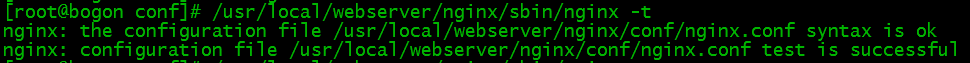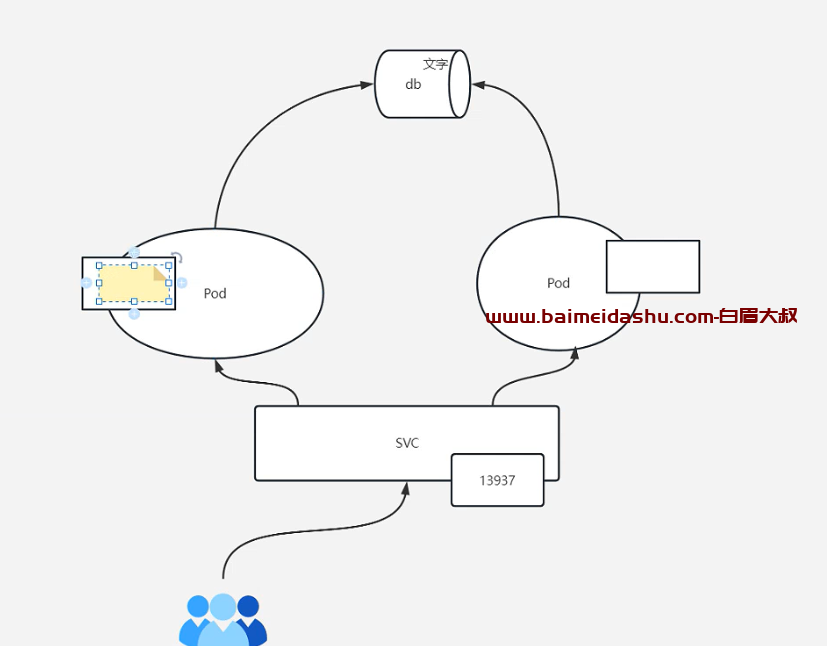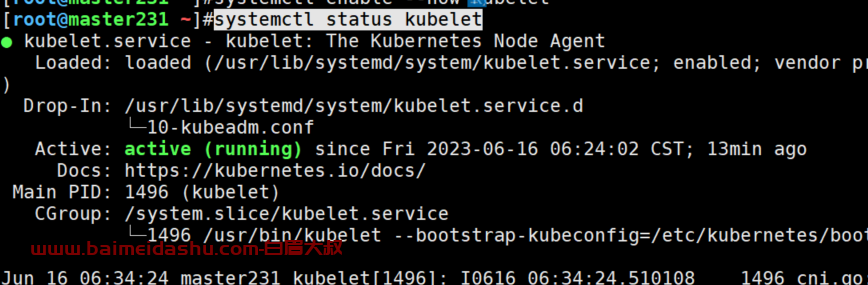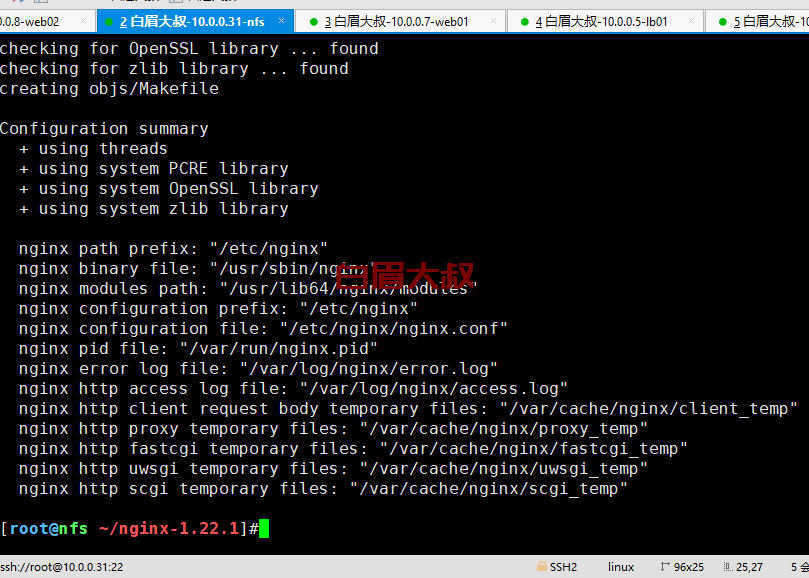Linux中nginx的安装 {#linux%E4%B8%ADnginx%E7%9A%84%E5%AE%89%E8%A3%85}
首先是系统环境:CentOS7,Nginx版本:1.62(如需其他版本自行到官网下载)
我安装参考的是菜鸟教程的安装方式,附链接:Nginx安装配置
下面是安装教程:
Nginx 安装 {#nginx-%E5%AE%89%E8%A3%85}
一、安装编译工具及库文件 {#%E4%B8%80%E3%80%81%E5%AE%89%E8%A3%85%E7%BC%96%E8%AF%91%E5%B7%A5%E5%85%B7%E5%8F%8A%E5%BA%93%E6%96%87%E4%BB%B6}
yum -y install make zlib zlib-devel gcc-c++ libtool openssl openssl-devel
二、首先要安装 PCRE {#%E4%BA%8C%E3%80%81%E9%A6%96%E5%85%88%E8%A6%81%E5%AE%89%E8%A3%85-pcre}
PCRE 作用是让 Nginx 支持 Rewrite 功能。
-
下载 PCRE 安装包,下载地址: http://downloads.sourceforge.net/project/pcre/pcre/8.35/pcre-8.35.tar.gz
[root@bogon src]# cd /usr/local/src/ [root@bogon src]# wget http://downloads.sourceforge.net/project/pcre/pcre/8.35/pcre-8.35.tar.gz
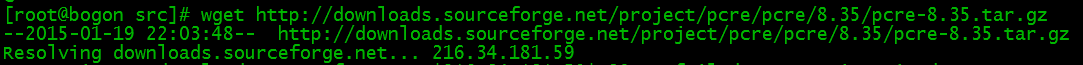
2. 解压安装包:
[root@bogon src]# tar zxvf pcre-8.35.tar.gz
-
进入安装包目录
[root@bogon src]# cd pcre-8.35
-
编译安装
[root@bogon pcre-8.35]# ./configure [root@bogon pcre-8.35]# make && make install
-
查看pcre版本
[root@bogon pcre-8.35]# pcre-config --version

安装 Nginx {#%E5%AE%89%E8%A3%85-nginx}
-
下载 Nginx,下载地址:https://nginx.org/en/download.html
[root@bogon src]# cd /usr/local/src/ [root@bogon src]# wget http://nginx.org/download/nginx-1.6.2.tar.gz
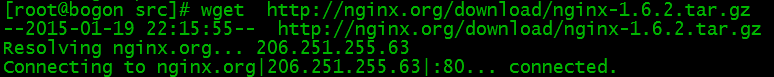
2. 解压安装包
[root@bogon src]# tar zxvf nginx-1.6.2.tar.gz
-
进入安装包目录
[root@bogon src]# cd nginx-1.6.2
-
编译安装
[root@bogon nginx-1.6.2]# ./configure --prefix=/usr/local/webserver/nginx --with-http_stub_status_module --with-http_ssl_module --with-pcre=/usr/local/src/pcre-8.35 [root@bogon nginx-1.6.2]# make [root@bogon nginx-1.6.2]# make install
-
查看nginx版本
[root@bogon nginx-1.6.2]# /usr/local/webserver/nginx/sbin/nginx -v
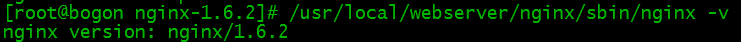 到此,nginx安装完成。 {#%E5%88%B0%E6%AD%A4%EF%BC%8Cnginx%E5%AE%89%E8%A3%85%E5%AE%8C%E6%88%90%E3%80%82}
到此,nginx安装完成。 {#%E5%88%B0%E6%AD%A4%EF%BC%8Cnginx%E5%AE%89%E8%A3%85%E5%AE%8C%E6%88%90%E3%80%82}
Nginx 配置 {#nginx-%E9%85%8D%E7%BD%AE}
-
创建 Nginx 运行使用的用户 www:
[root@bogon conf]# /usr/sbin/groupadd www [root@bogon conf]# /usr/sbin/useradd -g www www
-
配置nginx.conf ,将/usr/local/webserver/nginx/conf/nginx.conf替换为以下内容
[root@bogon conf]# cat /usr/local/webserver/nginx/conf/nginx.conf
user www www; worker_processes 2; #设置值和CPU核心数一致 error_log /usr/local/webserver/nginx/logs/nginx_error.log crit; #日志位置和日志级别 pid /usr/local/webserver/nginx/nginx.pid; #Specifies the value for maximum file descriptors that can be opened by this process. worker_rlimit_nofile 65535; events { use epoll; worker_connections 65535; } http { include mime.types; default_type application/octet-stream; log_format main '$remote_addr - $remote_user [$time_local] "$request" ' '$status $body_bytes_sent "$http_referer" ' '"$http_user_agent" $http_x_forwarded_for';
#charset gb2312;
server_names_hash_bucket_size 128; client_header_buffer_size 32k; large_client_header_buffers 4 32k; client_max_body_size 8m;
sendfile on; tcp_nopush on; keepalive_timeout 60; tcp_nodelay on; fastcgi_connect_timeout 300; fastcgi_send_timeout 300; fastcgi_read_timeout 300; fastcgi_buffer_size 64k; fastcgi_buffers 4 64k; fastcgi_busy_buffers_size 128k; fastcgi_temp_file_write_size 128k; gzip on; gzip_min_length 1k; gzip_buffers 4 16k; gzip_http_version 1.0; gzip_comp_level 2; gzip_types text/plain application/x-javascript text/css application/xml; gzip_vary on;
#limit_zone crawler $binary_remote_addr 10m; #下面是server虚拟主机的配置 server { listen 80;#监听端口 server_name localhost;#域名 index index.html index.htm index.php; root /usr/local/webserver/nginx/html;#站点目录 location ~ ..(php|php5)?$ { #fastcgi_pass unix:/tmp/php-cgi.sock; fastcgi_pass 127.0.0.1:9000; fastcgi_index index.php; include fastcgi.conf; } location ~ ..(gif|jpg|jpeg|png|bmp|swf|ico)$ { expires 30d;
access_log off;
} location ~ .*\.(js|css)?$ { expires 15d;access_log off;
} access_log off;}
}
-
检查配置文件nginx.conf的正确性命令:
[root@bogon conf]# /usr/local/webserver/nginx/sbin/nginx -t
启动 Nginx {#%E5%90%AF%E5%8A%A8-nginx}
-
Nginx 启动命令如下:
[root@bogon conf]# /usr/local/webserver/nginx/sbin/nginx
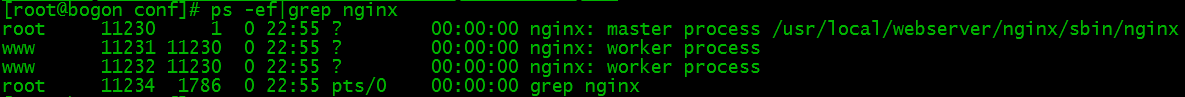
访问站点 {#%E8%AE%BF%E9%97%AE%E7%AB%99%E7%82%B9}
- 从浏览器访问我们配置的站点ip:
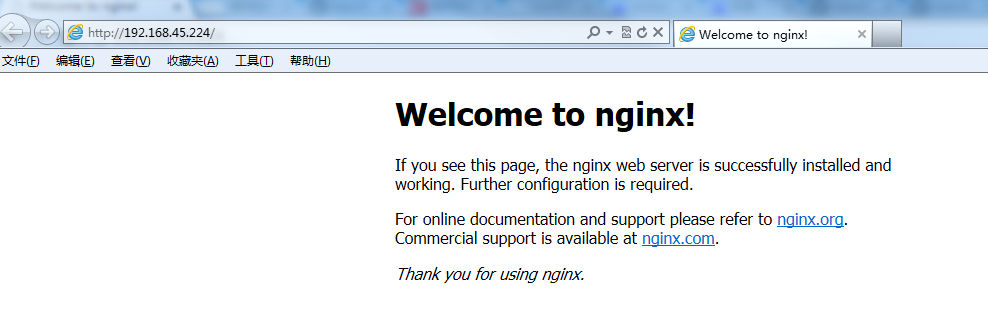
Linux中Nginx常用命令 {#linux%E4%B8%ADnginx%E5%B8%B8%E7%94%A8%E5%91%BD%E4%BB%A4}
查询Nginx端口号
ps -ef|grep nginx
从容停止nginx
kill - QUIT nginx 主进程号
停止Nginx的所有进程
pkill -9 nginx
`/usr/local/webserver/nginx/sbin/nginx -s reload # 重新载入配置文件
/usr/local/webserver/nginx/sbin/nginx -s reopen # 重启 Nginx
/usr/local/webserver/nginx/sbin/nginx -s stop # 停止 Nginx
/usr/local/webserver/nginx/sbin/nginx #启动Nginx
`
Linux中nginx配置多个访问渠道 {#linux%E4%B8%ADnginx%E9%85%8D%E7%BD%AE%E5%A4%9A%E4%B8%AA%E8%AE%BF%E9%97%AE%E6%B8%A0%E9%81%93}
实用场景:两个Tomcat,通过域名Https访问
配置server针对性进行修改即可,下面代码中已有注释,不理解可以评论留言,看到会及时回复的
server {
listen 443 ssl; #这个地方监听443 ssl不写可能会报错
server_name xxx.com; #这里填写自己的域名信息
ssl_certificate /usr/local/webserver/nginx/xxx.com.pem; # 指定证书的位置,绝对路径
ssl_certificate_key /usr/local/webserver/nginx/xxx.com.key; # 绝对路径,同上
ssl_session_timeout 5m;
ssl_session_cache shared:SSL:10m;
ssl_protocols TLSv1 TLSv1.1 TLSv1.2 SSLv2 SSLv3;
ssl_ciphers ALL:!ADH:!EXPORT56:RC4+RSA:+HIGH:+MEDIUM:+LOW:+SSLv2:+EXP;
ssl_prefer_server_ciphers on;
ssl_verify_client off;
# ssl_session_timeout 5m;
# ssl_protocols TLSv1 TLSv1.1 TLSv1.2; #按照这个协议配置
# ssl_ciphers ECDHE-RSA-AES128-GCM-SHA256:HIGH:!aNULL:!MD5:!RC4:!DHE;#按照这个套件配置
# ssl_prefer_server_ciphers on;
location /wss {
proxy_redirect off;
proxy_pass http://127.0.0.1:8888;
proxy_set_header Host $host;
proxy_set_header X-Real_IP $remote_addr;
proxy_set_header X-Forwarded-For $remote_addr:$remote_port;
proxy_http_version 1.1;
proxy_set_header Upgrade $http_upgrade;
proxy_set_header Connection upgrade;
proxy_read_timeout 60000s;
}
#下面的配置大同小异,基本就是制定项目的访问路径,照猫画虎即可。
location /mblog{
proxy_set_header Host $host;
proxy_pass http://127.0.0.1/mblog/;
client_max_body_size 200m;
proxy_set_header X-Forwarded-Proto $scheme;
#root html; #站点目录,绝对路径
# index index.html index.htm;
}
location /ry {
proxy_set_header Host $host;
proxy_pass http://127.0.0.1/ry;
client_max_body_size 200m;
proxy_set_header X-Forwarded-Proto $scheme;
#root html; #站点目录,绝对路径
# index index.html index.htm;
}
location /jeesite{
proxy_set_header Host $host;
proxy_pass http://127.0.0.1:8080/jeesite/;
client_max_body_size 200m;
proxy_set_header X-Forwarded-Proto $scheme;
proxy_redirect http:// $scheme://;
}
#charset koi8-r;
#access_log logs/host.access.log main;
#error_page 404 /404.html;
# redirect server error pages to the static page /50x.html
#
error_page 500 502 503 504 /50x.html;
location = /50x.html {
root html;
}
# proxy the PHP scripts to Apache listening on 127.0.0.1:80
#
#location ~ \.php$ {
# proxy_pass http://127.0.0.1;
#}
# pass the PHP scripts to FastCGI server listening on 127.0.0.1:9000
#
#location ~ \.php$ {
# root html;
# fastcgi_pass 127.0.0.1:9000;
# fastcgi_index index.php;
# fastcgi_param SCRIPT_FILENAME /scripts$fastcgi_script_name;
# include fastcgi_params;
#}
# deny access to .htaccess files, if Apache's document root
# concurs with nginx's one
#
#location ~ /\.ht {
# deny all;
#}
}
Nginx配置多域名在同一服务器 {#nginx%E9%85%8D%E7%BD%AE%E5%A4%9A%E5%9F%9F%E5%90%8D%E5%9C%A8%E5%90%8C%E4%B8%80%E6%9C%8D%E5%8A%A1%E5%99%A8}
server {
listen 80;
server_name xxx.xx xxx1.xx;
charset utf-8;
if ($host = 'xxx.xx')
{
rewrite ^/(.*) https://xxx.xx/$1 permanent;
}
if ($host = 'xxx1.xx')
{
rewrite ^/(.*) https://xxx1.xx/$1 permanent;
}
return 301 https://$host$request_uri;
location / {
root html;
index index.html index.htm;
}
error_page 500 502 503 504 /50x.html;
location = /50x.html {
root html;
}
}
server {
listen 443 ssl;
server_name xxx1.xx;
ssl_certificate xxx; # 指定证书的位置,绝对路径
ssl_certificate_key xxx; # 绝对路径,同上
ssl_session_timeout 5m;
ssl_session_cache shared:SSL:10m;
ssl_protocols TLSv1 TLSv1.1 TLSv1.2 SSLv2 SSLv3;
ssl_ciphers ALL:!ADH:!EXPORT56:RC4+RSA:+HIGH:+MEDIUM:+LOW:+SSLv2:+EXP;
ssl_prefer_server_ciphers on;
ssl_verify_client off;
# ssl_session_timeout 5m;
# ssl_protocols TLSv1 TLSv1.1 TLSv1.2; #按照这个协议配置
# ssl_ciphers ECDHE-RSA-AES128-GCM-SHA256:HIGH:!aNULL:!MD5:!RC4:!DHE;#按照这个套件配置
# ssl_prefer_server_ciphers on;
location / {
#gzip_static on; # 静态压缩
add_header Cache-Control public,max-age=60,s-maxage=60; # 配置缓存
proxy_pass http://127.0.0.1:xxxx/;
proxy_set_header HOST $host;
client_max_body_size 200m;
proxy_set_header X-Forwarded-Proto $scheme;
proxy_set_header X-Real-IP $remote_addr;
proxy_set_header X-Forwarded-For $proxy_add_x_forwarded_for;
}
location /upload/ {
access_log off;
# 域名白名单,去掉则阻止所有非本站请求
valid_referers none blocked server_names *.bbchin.com 127.0.0.1 localhost ~\.google\. ~\.baidu\. ~\.qq\.;
if ($invalid_referer) {
rewrite ^/ https://cdn.jsdelivr.net/gh/qinhua/cdn_assets/img/robber.jpg;
}
proxy_pass http://127.0.0.1:xxxx;
}
error_page 500 502 503 504 /50x.html;
location = /50x.html {
root html;
}
}
server {
listen 443 ssl;
server_name xxx.xx;
ssl_certificate xxx; # 指定证书的位置,绝对路径
ssl_certificate_key xxx; # 绝对路径,同上
ssl_session_timeout 5m;
ssl_session_cache shared:SSL:10m;
ssl_protocols TLSv1 TLSv1.1 TLSv1.2 SSLv2 SSLv3;
ssl_ciphers ALL:!ADH:!EXPORT56:RC4+RSA:+HIGH:+MEDIUM:+LOW:+SSLv2:+EXP;
ssl_prefer_server_ciphers on;
ssl_verify_client off;
# ssl_session_timeout 5m;
# ssl_protocols TLSv1 TLSv1.1 TLSv1.2; #按照这个协议配置
# ssl_ciphers ECDHE-RSA-AES128-GCM-SHA256:HIGH:!aNULL:!MD5:!RC4:!DHE;#按照这个套件配置
# ssl_prefer_server_ciphers on;
location / {
#gzip_static on; # 静态压缩
add_header Cache-Control public,max-age=60,s-maxage=60; # 配置缓存
proxy_pass http://127.0.0.1:xxxx/;
proxy_set_header HOST $host;
client_max_body_size 200m;
proxy_set_header X-Forwarded-Proto $scheme;
proxy_set_header X-Real-IP $remote_addr;
proxy_set_header X-Forwarded-For $proxy_add_x_forwarded_for;
}
location /upload/ {
access_log off;
# 域名白名单,去掉则阻止所有非本站请求
valid_referers none blocked server_names *.bbchin.com 127.0.0.1 localhost ~\.google\. ~\.baidu\. ~\.qq\.;
if ($invalid_referer) {
rewrite ^/ https://cdn.jsdelivr.net/gh/qinhua/cdn_assets/img/robber.jpg;
}
proxy_pass http://127.0.0.1:xxxx;
}
}
Nginx中Https不跳转Http解决方法 {#nginx%E4%B8%ADhttps%E4%B8%8D%E8%B7%B3%E8%BD%AChttp%E8%A7%A3%E5%86%B3%E6%96%B9%E6%B3%95}
在代理中配置如下指令
proxy_redirect http:// $scheme://;
以上指令会将后端响应header location内容中的http:替换成用户端协议https:。 NGINX访问https跳转到http的解决了~
 51工具盒子
51工具盒子