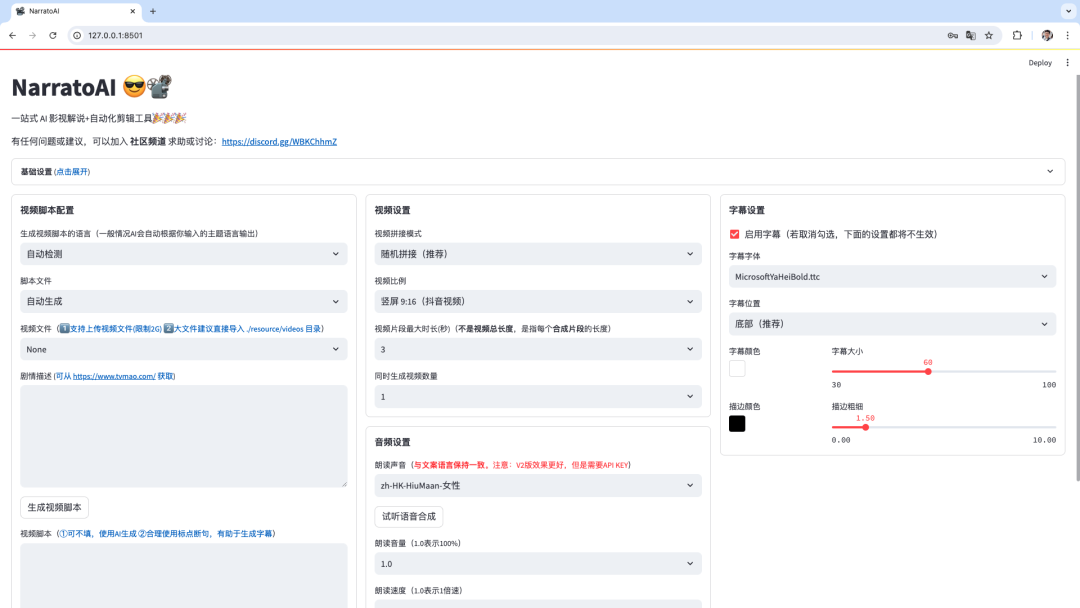Google AdSense最近又发布了消息,关于代码的更新。
距离上次更新【2021 年 7 月 19 日】,已经很久了。这次Google AdSense想要借此机会提醒您,如果您希望利用新的优化功能,欢迎更新自己的广告代码。当您登录 AdSense 并从自己的帐号获取代码时,即可使用新版广告代码,它同时适用于自动广告和广告单元。
我是否必须将旧广告代码替换为新版广告代码?
Google AdSense并不要求您替换网站上的现有广告代码,但如果您这样做,AdSense 将能够触发优化功能,从而改善您网站上广告的效果。
提示:如果您确实要选择更新广告代码,请确保:
更新您网站上的所有广告代码。为获得最佳效果,建议您避免在同一网页上混用新旧广告代码。
您在所有新版广告代码中的发布商 ID 都正确无误。
新广告代码是什么样子的?
自动广告代码示例:
<script async src="https://pagead2.googlesyndication.com/pagead/js/adsbygoogle.js?client=ca-pub-1234" crossorigin="anonymous"></script>
广告单元代码示例:
<script async src="https://pagead2.googlesyndication.com/pagead/js/adsbygoogle.js?client=ca-pub-1234" crossorigin="anonymous"></script>
<ins class="adsbygoogle"
style="display:block"
data-ad-client="ca-pub-1234"
data-ad-slot="5678"
data-ad-format="auto"
data-full-width-responsive="true"></ins>
<script>
(adsbygoogle = window.adsbygoogle || []).push({});
</script>
我们对比下跟旧代码有什么不同,其实就是后面的参数改了,然后加上了crossorigin属性。
?client=ca-pub-1234" crossorigin="anonymous"
大家在更换的时候注意下就可以了。
 51工具盒子
51工具盒子