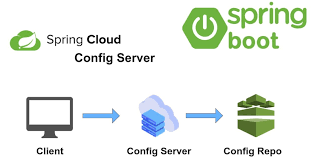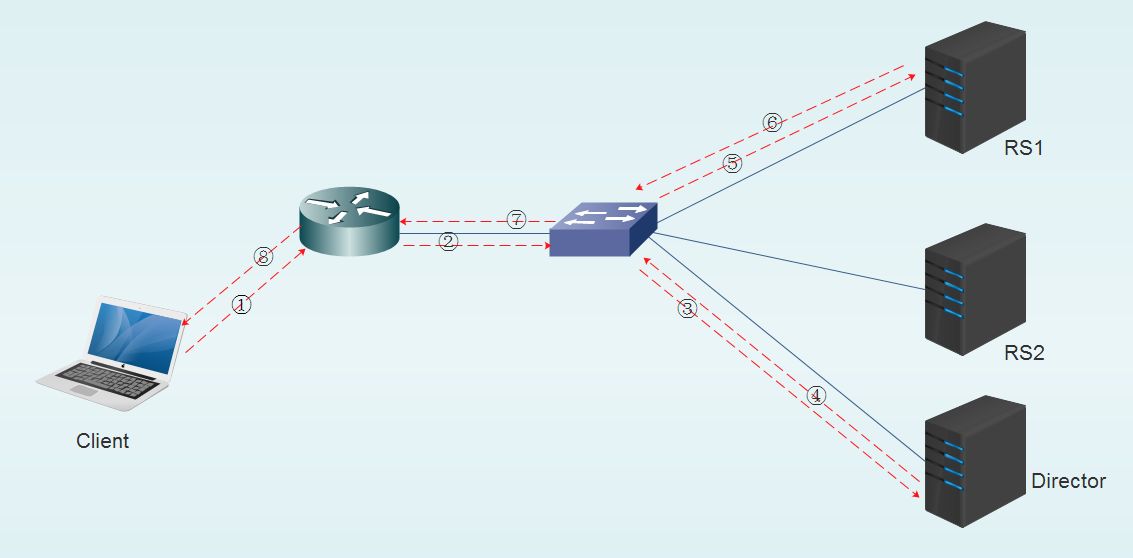1.什么是xjar?
Spring Boot JAR 安全加密运行工具, 同时支持的原生JAR.
基于对JAR包内资源的加密以及拓展ClassLoader来构建的一套程序加密启动, 动态解密运行的方案, 避免源码泄露以及反编译.
功能特性
-
无代码侵入, 只需要把编译好的JAR包通过工具加密即可.
-
完全内存解密, 降低源码以及字节码泄露或反编译的风险.
-
支持所有JDK内置加解密算法.
-
可选择需要加解密的字节码或其他资源文件.
-
支持Maven插件, 加密更加便捷.
-
动态生成Go启动器, 保护密码不泄露.
2.环境准备
mac更新brew,并安装go * *
git -C /usr/local/Homebrew/Library/Taps/homebrew/homebrew-core fetch --unshallowgit -C /usr/local/Homebrew/Library/Taps/homebrew/homebrew-cask fetch --unshallow
更新 *
brew update
安装go *
brew install go
检查go版本 *
go version
3.代码工程
实验目标
使用xjar 加密spring boot jar包
第一种方法采用maven插件
<build> <plugins>
<plugin> <groupId>org.springframework.boot</groupId> <artifactId>spring-boot-maven-plugin</artifactId> <executions> <execution> <goals> <goal>repackage</goal> </goals> </execution> </executions> </plugin> <plugin> <groupId>com.github.core-lib</groupId> <artifactId>xjar-maven-plugin</artifactId> <version>4.0.2</version> <executions> <execution> <goals> <goal>build</goal> </goals> <!--yoou can change install--> <phase>package</phase> <configuration> <password>xxxx</password> <!-- need enc resources --> <includes> <include>com/et/**</include> <include>mapper/*Mapper.xml</include> <include>config/**</include> </includes> <!-- no need enc resources --> <excludes> <exclude>static/**</exclude> <exclude>META-INF/**</exclude> </excludes> <!--target jar dir --> <targetDir>${project.build.directory}\xJarDir\</targetDir> <!-- target jar name --> <targetJar>zsplat.jar</targetJar> </configuration> </execution> </executions> </plugin> </plugins></build>
对于 Spring Boot 项目或模块, 该插件要后于 spring-boot-maven-plugin 插件执行, 有两种方式:
-
将插件放置于 spring-boot-maven-plugin 的后面, 因为其插件的默认 phase 也是 package
-
将插件的 phase 设置为 install(默认值为:package), 打包命令采用 mvn clean install
也可以通过Maven命令执行 * *
mvn xjar:build -Dxjar.password=io.xjarmvn xjar:build -Dxjar.password=io.xjar -Dxjar.targetDir=/directory/to/save/target.xjar
但通常情况下是让XJar插件绑定到指定的phase中自动执行, 这样就能在项目构建的时候自动构建出加密的包. * *
mvn clean package -Dxjar.password=io.xjarmvn clean install -Dxjar.password=io.xjar -Dxjar.targetDir=/directory/to/save/target.xjar
强烈建议
强烈建议不要在 pom.xml 的 xjar-maven-plugin 配置中写上密码,这样会导致打包出来的 xjar 包中的 pom.xml 文件保留着密码,极其容易暴露密码!强烈推荐通过 mvn 命令来指定加密密钥!
第二种方式代码加密
引入jar
<project> <!-- 设置 jitpack.io 仓库 --> <repositories> <repository> <id>jitpack.io</id> <url>https://jitpack.io</url> </repository> </repositories> <!-- 添加 XJar 依赖 --> <dependencies> <dependency> <groupId>com.github.core-lib</groupId> <artifactId>xjar</artifactId> <version>4.0.2</version> <!-- <scope>test</scope> --> </dependency> </dependencies></project>
-
必须添加 https://jitpack.io Maven仓库.
-
如果使用 JUnit 测试类来运行加密可以将 XJar 依赖的 scope 设置为 test.
2. 加密源码
package com.et.xjar;
import io.xjar.XCryptos;
public class JarEncryptio { public static void main(String[] args) throws Exception { // Spring-Boot Jar包加密 XCryptos.encryption() .from("/Users/liuhaihua/IdeaProjects/springboot-demo/xjar/target/xjar-1.0-SNAPSHOT.jar") .use("passwad") .exclude("/static/**/*") .exclude("/templates/**/*") .exclude("/META-INF/resources/**/*") .to("/Users/liuhaihua/IdeaProjects/springboot-demo/xjar/target/xJarDir/xjar-encryption.jar"); System.out.println("success"); }}
以上只是一些关键代码,所有代码请参见下面代码仓库
代码仓库
- https://github.com/Harries/springboot-demo(xjar)
4.测试
加密
1.maven执行 *
mvn clean package
2.运行Java代码执行main方法加密
编译不同平台的启动器
将 xjar.go 在不同的平台进行编译即可得到不同平台的启动器可执行文件, 其中Windows下文件名为 xjar.exe 而Linux下为 xjar *
go build xjar.go
运行
运行环境只需要有java环境即可 * *
./xjar java --add-opens java.base/jdk.internal.loader=ALL-UNNAMED --add-opens java.base/java.lang=ALL-UNNAMED --add-opens java.base/java.net=ALL-UNNAMED -jar xjar-encryption.jar
5.引用
-
https://github.com/core-lib/xjar
-
http://www.liuhaihua.cn/archives/710942.html
 51工具盒子
51工具盒子