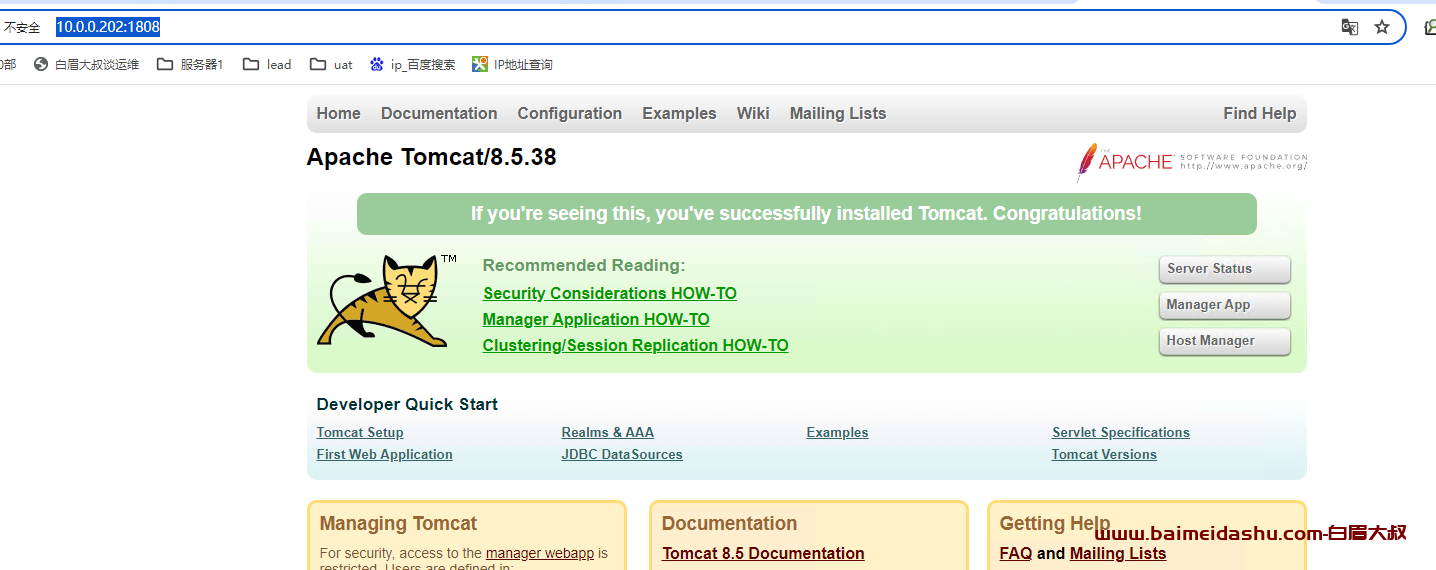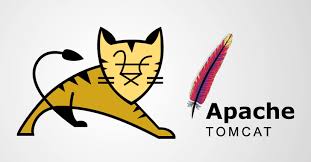使用 GitHub Actions 实现博客自动化部署2.0 {#CrawlerTitle}
微尘 2024-11-05 2024-11-07
第一步 {#第一步}
- 生成一个 github tokens
- 保存一下,只显示一次
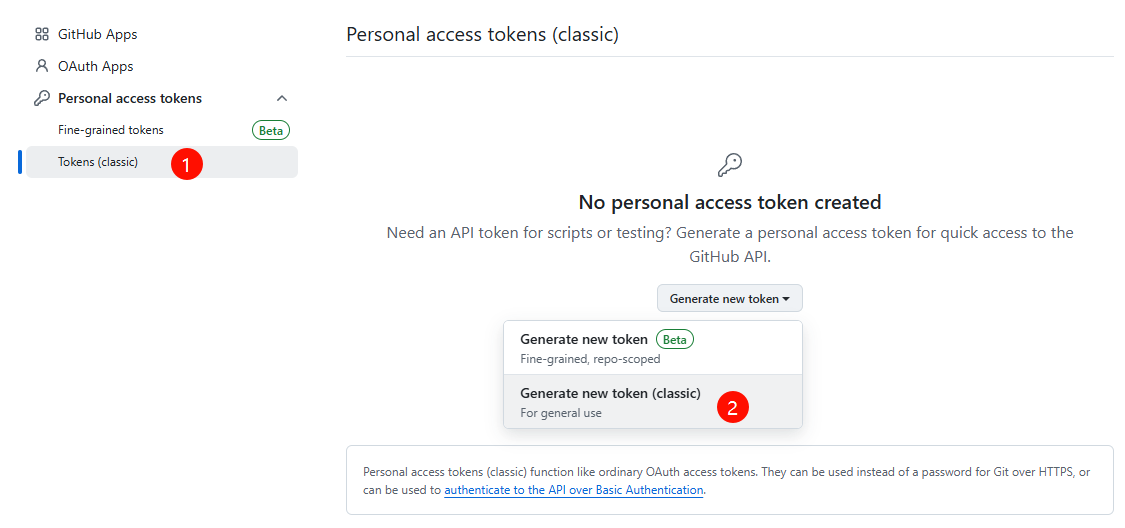
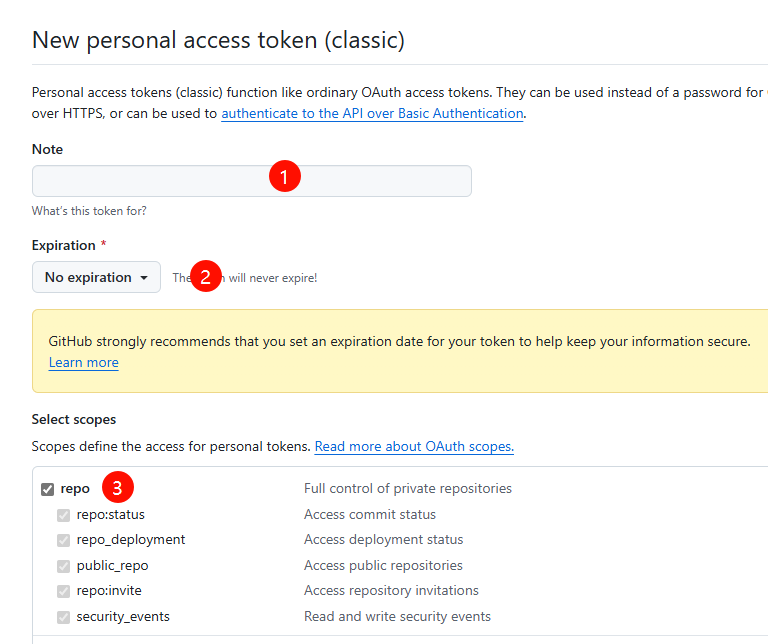
第二步 {#第二步}
- 新建一个 blog-anzhiyu 仓库(源码存放,后面改私库)
- 设置里面新增变量
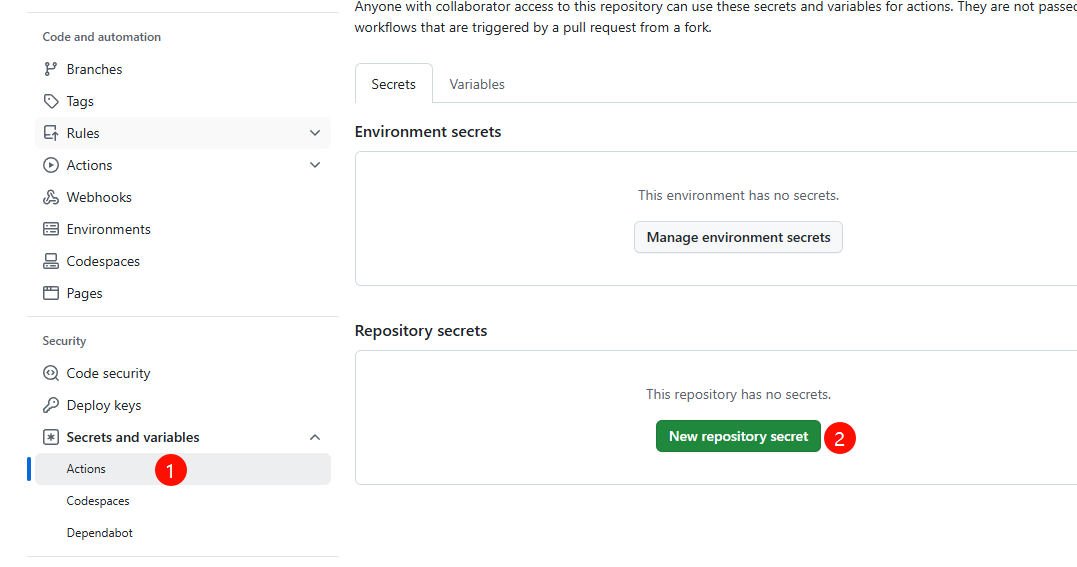
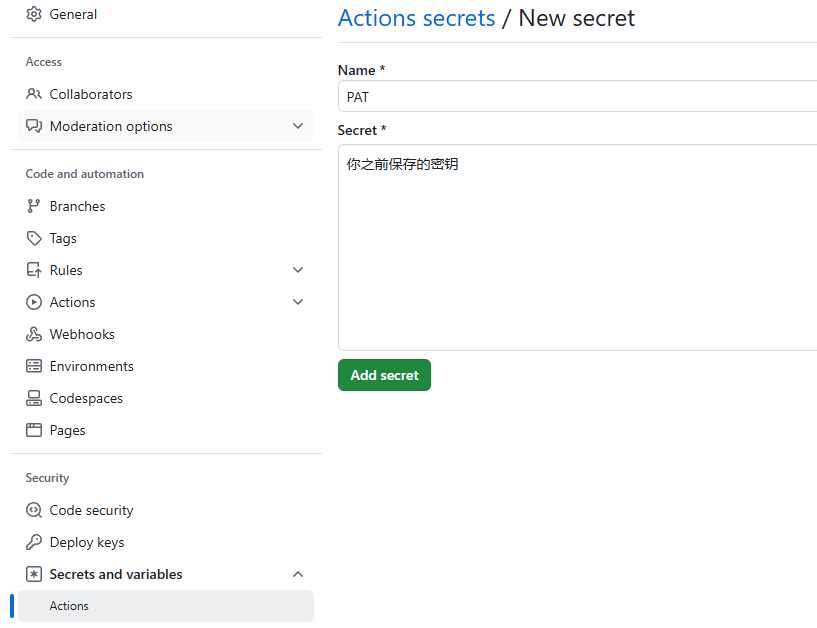
- 再新建一个 blog-anzhiyu-Public(生成的静态文件)
blog-anzhiyu中新建themes/anzhiyu/1,blog-anzhiyu中新建.github/workflows/main.yml
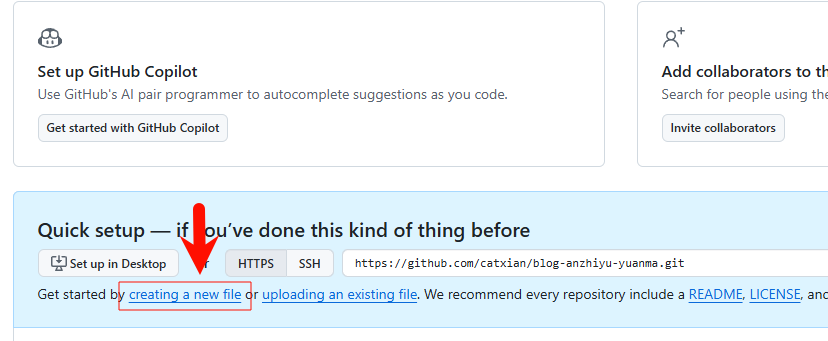
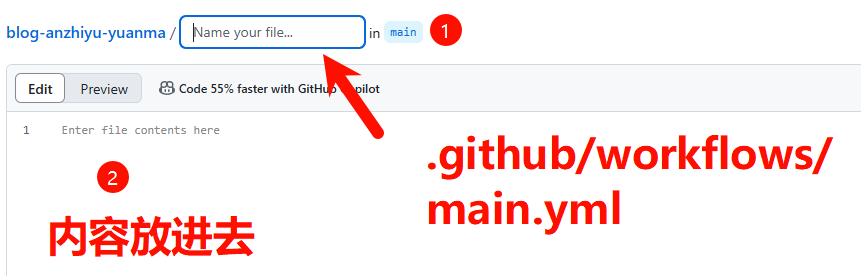
- 然后用客户端把库克隆到本地,把
themes这个删除,.github别删除,把你本地备份好的数据全丢进去,编辑一下.github/workflows/main.yml - 搜索
catxian/blog-anzhiyu-Public换成你自己的用户名和仓库名
|---------------------------------------------------------------------------------------------------------------------------------------------------------------------------------------------|------------------------------------------------------------------------------------------------------------------------------------------------------------------------------------------------------------------------------------------------------------------------------------------------------------------------------------------------------------------------------------------------------------------------------------------------------------------------------------------------------------------------------------------------------------------------------------------------------------------------------------------------------------------------------------------------------------------------------------------------------------------------------------------------------------------------------------------------------------------------------------------------------------------------------------------------------------------------------------------------------------------------------------------------------------------------------------------------------------------------------------------------------------------------|
| 1 2 3 4 5 6 7 8 9 10 11 12 13 14 15 16 17 18 19 20 21 22 23 24 25 26 27 28 29 30 31 32 33 34 35 36 37 38 39 40 41 42 43 44 45 46 47 48 49 50 51 52 53 54 55 56 57 58 59 60 61 62 63 | name: 自动构建 on: push: branches: - main jobs: deploy: runs-on: ubuntu-latest env: TZ: Asia/Shanghai steps: - name: 检查源仓库分支 uses: actions/checkout@v3 with: ref: main fetch-depth: 0 - name: 恢复文件修改时间 run: | find source -name '*.md' | while read file; do touch -d "$(git log -1 --format="@%ct" "$file")" "$file" done - name: 安装 Node.js uses: actions/setup-node@v3 with: node-version: "20.x" - name: 安装 Hexo run: | npm install -g hexo-cli - name: 缓存 node 模块 id: cache-node-modules uses: actions/cache@v3 with: path: node_modules key: ${{ runner.os }}-node-modules-${{ hashFiles('**/package-lock.json') }} restore-keys: | ${{ runner.os }}-node-modules- - name: 安装依赖 if: steps.cache-node-modules.outputs.cache-hit != 'true' run: | npm install --save - name: 生成静态 run: | node link.js hexo generate - name: 部署推送到目标仓库 uses: peaceiris/actions-gh-pages@v3 with: personal_token: ${{ secrets.PAT }} publish_dir: ./public external_repository: catxian/blog-anzhiyu-Public user_name: "github-actions[bot]" user_email: "github-actions[bot]@users.noreply.github.com" full_commit_message: "通过 Github Actions 部署 Hexo 构建" publish_branch: main |
第三步 {#第三步}
- 客户端直接把整个仓库上传上去
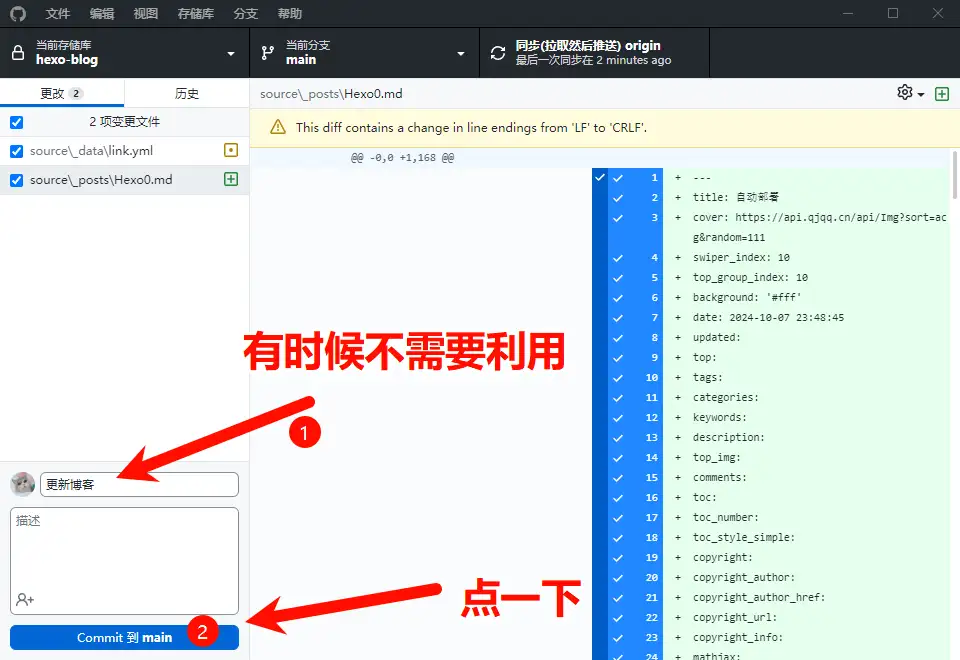
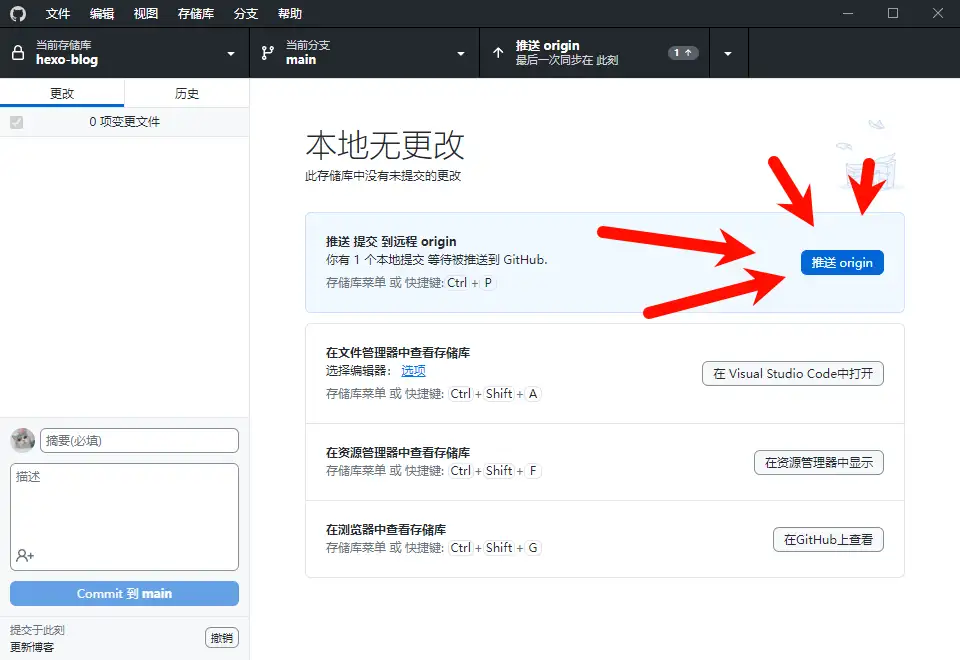
总结加感谢 {#总结加感谢}
想部署到 cloudflare 还是 vercel 都可以
使用 Github Action 自动部署 Hexo 博客 | 雷雷的个人博客
本地推送Github Actions再推送到服务器 | 梦爱吃鱼
 51工具盒子
51工具盒子