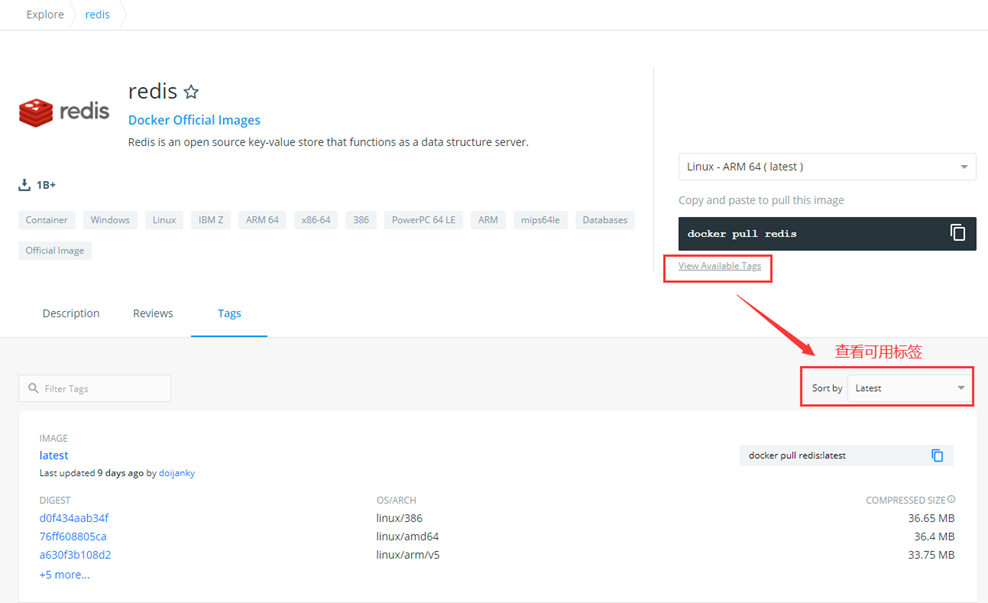目前可用加速镜像仓库 {#目前可用加速镜像仓库}
DockerProxy 代理加速: dockerproxy.com
百度云 Mirror: mirror.baidubce.com
Daocloud: docker.m.daocloud.io
南京大学: docker.nju.edu.cn
上海交大: docker.mirrors.sjtug.sjtu.edu.cn
|---------------------------------------------|---------------------------------------------------------------------------------------------------------------------------------------------------------------------------------------------------------------------------------------------------------------------------------------------------------------------------------------------------------------------------------------|
| 1 2 3 4 5 6 7 8 9 10 11 12 13 14 15 | sudo mkdir -p /etc/docker sudo tee /etc/docker/daemon.json <<-EOF { "registry-mirrors" : [ "https://<changme>.mirror.aliyuncs.com" , "https://dockerproxy.com" , "https://mirror.baidubce.com" , "https://docker.m.daocloud.io" , "https://docker.nju.edu.cn" , "https://docker.mirrors.sjtug.sjtu.edu.cn" ] } EOF sudo systemctl daemon-reload sudo systemctl restart docker |
准备工作 {#准备工作}
- 注册 CloudFlare 账号
开始自建CloudFlare仓库 {#开始自建CloudFlare仓库}
|------------------------------------------------------------------------------------------------------------------|----------------------------------------------------------------------------------------------------------------------------------------------------------------------------------------------------------------------------------------------------------------------------------------------------------------------------------------------------------------------------------------------------------------------------------------------------------------------------------------------------------------------------------------------------------------------------------------------------------------------------------------------------------------------------------------------------------------------------------------------------------------------------------------------------------------------------------------------------------------------------------------------------------------------------------------------------------------------------------------------------------------------------------------------------------------------------------------------------------------------------------------------------------------------------------------------------------------------------------------------------------------------|
| 1 2 3 4 5 6 7 8 9 10 11 12 13 14 15 16 17 18 19 20 21 22 23 24 25 26 27 28 29 30 31 32 33 34 35 36 37 38 | import HTML from './docker.html' ; export default { async fetch ( request ) { const url = new URL (request. url ); const path = url. pathname ; const originalHost = request. headers . get ( "host" ); const registryHost = "registry-1.docker.io" ; if (path. startsWith ( "/v2/" )) { const headers = new Headers (request. headers ); headers. set ( "host" , registryHost); const registryUrl = `https:// ${registryHost} ${path} ` ; const registryRequest = new Request (registryUrl, { method : request. method , headers : headers, body : request. body , // redirect: "manual", redirect : "follow" , }); const registryResponse = await fetch (registryRequest); console . log (registryResponse. status ); const responseHeaders = new Headers (registryResponse. headers ); responseHeaders. set ( "access-control-allow-origin" , originalHost); responseHeaders. set ( "access-control-allow-headers" , "Authorization" ); return new Response (registryResponse. body , { status : registryResponse. status , statusText : registryResponse. statusText , headers : responseHeaders, }); } else { return new Response ( HTML . replace ( /{{host}}/g , originalHost), { status : 200 , headers : { "content-type" : "text/html" } }); } } } |
- 编辑器内新建
docker.html
|---------------------------------------------------------------------------------------------------------------------------------------------------------------------------------------------------------------------------------------------------------------------------|-------------------------------------------------------------------------------------------------------------------------------------------------------------------------------------------------------------------------------------------------------------------------------------------------------------------------------------------------------------------------------------------------------------------------------------------------------------------------------------------------------------------------------------------------------------------------------------------------------------------------------------------------------------------------------------------------------------------------------------------------------------------------------------------------------------------------------------------------------------------------------------------------------------------------------------------------------------------------------------------------------------------------------------------------------------------------------------------------------------------------------------------------------------------------------------------------------------------------------------------------------------------------------------------------------------------------------------------------------------------------------------------------------------------------------------------------------------------------------------------------------------------------------------------------------------------------------------------------------------------------------------------------------------------------------------------------------------------------------------------------------------------------------------------------------------------------------------------------------------------------------------------------------------------------------------------------------------------------------------------------------------------------------------------------------------------------------------------------------------------------------------------------|
| 1 2 3 4 5 6 7 8 9 10 11 12 13 14 15 16 17 18 19 20 21 22 23 24 25 26 27 28 29 30 31 32 33 34 35 36 37 38 39 40 41 42 43 44 45 46 47 48 49 50 51 52 53 54 55 56 57 58 59 60 61 62 63 64 65 66 67 68 69 70 71 72 73 74 75 76 77 78 79 80 81 82 83 84 85 86 87 88 89 | <!DOCTYPE html > < html lang = "zh-CN" > < head > < meta charset = "utf-8" > < meta name = "viewport" content = "width=device-width, initial-scale=1" > < title > 镜像使用说明 </ title > < style > body { font-family : 'Roboto' , sans-serif; margin : 0 ; padding : 0 ; background-color : #f4f4f4 ; } .header { background : linear-gradient ( 135deg , #667eea , #764ba2 ); color : #fff ; padding : 20px 0 ; text-align : center; box-shadow : 0 2px 4px rgba ( 0 , 0 , 0 , 0.1 ); } .container { max-width : 800px ; margin : 40px auto; padding : 20px ; background-color : #fff ; box-shadow : 0 4px 8px rgba ( 0 , 0 , 0 , 0.1 ); border-radius : 10px ; } .content { margin-bottom : 20px ; } .footer { text-align : center; padding : 20px 0 ; background-color : #333 ; color : #fff ; } pre { background-color : #272822 ; color : #f8f8f2 ; padding : 15px ; border-radius : 5px ; overflow-x : auto; } code { font-family : 'Source Code Pro' , monospace; } a { color : #4CAF50 ; text-decoration : none; } a :hover { text-decoration : underline; } @media ( max-width : 600px ) { .container { margin : 20px ; padding : 15px ; } .header { padding : 15px 0 ; } } </ style > < link href = "https://fonts.googleapis.com/css2?family=Roboto:wght@400;700&family=Source+Code+Pro:wght@400;700&display=swap" rel = "stylesheet" > </ head > < body > < div class = "header" > < h1 > 镜像仓库Hub加速说明 </ h1 > </ div > < div class = "container" > < div class = "content" > < p > 为了加速镜像拉取,你可以使用以下命令设置 registry mirror: </ p > < pre > < code > sudo tee /etc/docker/daemon.json < < EOF { "registry-mirrors": ["https://{{host}}"] } EOF </ code > </ pre > < p > 为了避免 Worker 用量耗尽,你可以手动 pull 镜像然后 re-tag 之后 push 至本地镜像仓库: </ p > < pre > < code > docker pull {{host}}/library/alpine:latest # 拉取 library 镜像 docker pull {{host}}/coredns/coredns:latest # 拉取 coredns 镜像 </ code > </ pre > </ div > </ div > < div class = "footer" > < p > Powered by Cloudflare Workers </ p > < p > < a href = "https://blog.mletter.cn" target = "_blank" > 技术支持: Cloudflare && 春日心动日记 </ a > </ p > </ div > </ body > </ html > |
- 点击右侧的部署
 51工具盒子
51工具盒子