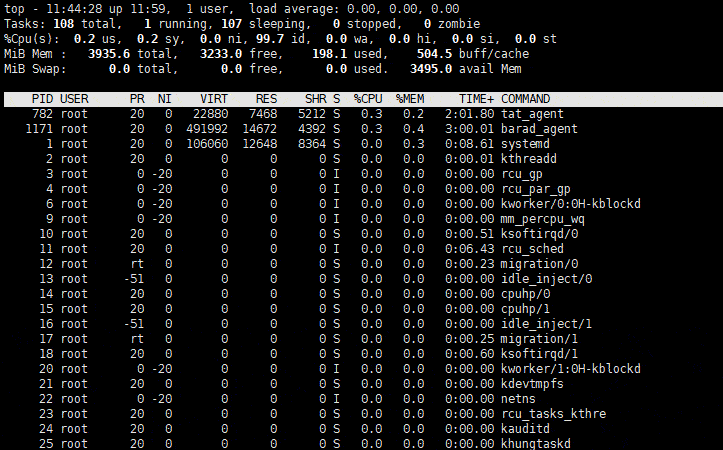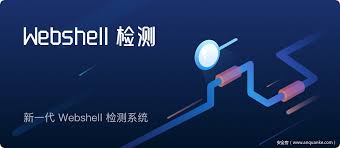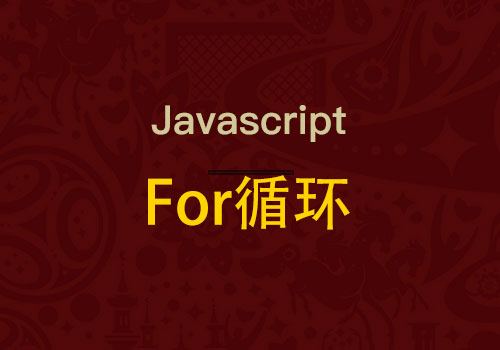
新的一周,新的一天,天气好,心情也不错。今天延续上次的话题:JS中的数组遍历。
上篇文章,我们分析过"几种原生JS数组遍历的方法和应用",谈到多个数组遍历的应用,不熟悉的可以去温故下。for循环有四种常用的遍历方法,如下:
for (let i = 0; i < arr.length; ++i)
arr.forEach((v, i) => { /* ... */ })
for (let i in arr)
for (const v of arr)
接下来聊下它们的应用和区别。
语法
使用for和for/in,我们可以访问数组的下标,而不是实际的数组元素值:
for (let i = 0; i < arr.length; ++i) {
console.log(arr[i]);
}
for (let i in arr) {
console.log(arr[i]);
}
使用for/of,则可以直接访问数组的元素值:
for (const v of arr) {
console.log(v);
}
使用forEach(),则可以同时访问数组的下标与元素值:
arr.forEach((v, i) => console.log(v));
非数字属性
JavaScript 的数组就是 Object,这就意味着我们可以给数组添加字符串属性:
const arr = ["a", "b", "c"];
typeof arr; // 'object'
arr.test = "bad"; // 添加非数字属性
arr.test; // 'abc'
arr[1] === arr["1"]; // true, JavaScript数组只是特殊的Object
4 种循环语法,只有for/in不会忽略非数字属性:
const arr = ["a", "b", "c"];
arr.test = "bad";
for (let i in arr) {
console.log(arr[i]); // 打印"a, b, c, bad"
}
正因为如此,使用for/in遍历数组并不好。
其他 3 种循环语法,都会忽略非数字属性:
const arr = ["a", "b", "c"];
arr.test = "abc";
// 打印 "a, b, c"
for (let i = 0; i < arr.length; ++i) {
console.log(arr[i]);
}
// 打印 "a, b, c"
arr.forEach((el, i) => console.log(i, el));
// 打印 "a, b, c"
for (const el of arr) {
console.log(el);
}
要点: 避免使用for/in来遍历数组,除非你真的要想要遍历非数字属性。可以使用 ESLint 的guard-for-in规则来禁止使用for/in。
数组的空元素
JavaScript 数组可以有空元素。以下代码语法是正确的,且数组长度为 3:
const arr = ["a", , "c"];
arr.length; // 3
让人更加不解的一点是,循环语句处理['a',, 'c']与['a', undefined, 'c']的方式并不相同。
对于['a',, 'c'],for/in与forEach会跳过空元素,而for与for/of则不会跳过。
// 打印"a, undefined, c"
for (let i = 0; i < arr.length; ++i) {
console.log(arr[i]);
}
// 打印"a, c"
arr.forEach(v => console.log(v));
// 打印"a, c"
for (let i in arr) {
console.log(arr[i]);
}
// 打印"a, undefined, c"
for (const v of arr) {
console.log(v);
}
对于['a', undefined, 'c'],4 种循环语法一致,打印的都是"a, undefined, c"。
还有一种添加空元素的方式:
// 等价于`['a', 'b', 'c',, 'e']`
const arr = ["a", "b", "c"];
arr[5] = "e";
还有一点,JSON 也不支持空元素:
JSON.parse('{"arr":["a","b","c"]}');
// { arr: [ 'a', 'b', 'c' ] }
JSON.parse('{"arr":["a",null,"c"]}');
// { arr: [ 'a', null, 'c' ] }
JSON.parse('{"arr":["a",,"c"]}');
// SyntaxError: Unexpected token , in JSON at position 12
要点: for/in与forEach会跳过空元素,数组中的空元素被称为"holes"。如果你想避免这个问题,可以考虑禁用forEach:
parserOptions:
ecmaVersion: 2018
rules:
no-restricted-syntax:
- error
- selector: CallExpression[callee.property.name="forEach"]
message: Do not use `forEach()`, use `for/of` instead
函数的 this
for,for/in与for/of会保留外部作用域的this。
对于forEach, 除非使用箭头函数,它的回调函数的 this 将会变化。
使用 Node v11.8.0 测试下面的代码,结果如下:
"use strict";
const arr = ["a"];
arr.forEach(function() {
console.log(this); // 打印undefined
});
arr.forEach(() => {
console.log(this); // 打印{}
});
要点: 使用 ESLint 的no-arrow-callback规则要求所有回调函数必须使用箭头函数。
Async/Await 与 Generators
还有一点,forEach()不能与 Async/Await 及 Generators 很好的"合作"。
不能在forEach回调函数中使用 await:
async function run() {
const arr = ['a', 'b', 'c'];
arr.forEach(el => {
// SyntaxError
await new Promise(resolve => setTimeout(resolve, 1000));
console.log(el);
});
}
不能在forEach回调函数中使用 yield:
function run() {
const arr = ['a', 'b', 'c'];
arr.forEach(el => {
// SyntaxError
yield new Promise(resolve => setTimeout(resolve, 1000));
console.log(el);
});
}
对于for/of来说,则没有这个问题:
async function asyncFn() {
const arr = ["a", "b", "c"];
for (const el of arr) {
await new Promise(resolve => setTimeout(resolve, 1000));
console.log(el);
}
}
function* generatorFn() {
const arr = ["a", "b", "c"];
for (const el of arr) {
yield new Promise(resolve => setTimeout(resolve, 1000));
console.log(el);
}
}
当然,你如果将forEach()的回调函数定义为 async 函数就不会报错了,但是,如果你想让forEach按照顺序执行,则会比较头疼。
下面的代码会按照从大到小打印 0-9:
async function print(n) {
// 打印0之前等待1秒,打印1之前等待0.9秒
await new Promise(resolve => setTimeout(() => resolve(), 1000 - n * 100));
console.log(n);
}
async function test() {
[0, 1, 2, 3, 4, 5, 6, 7, 8, 9].forEach(print);
}
test();
要点: 尽量不要在forEach中使用 aysnc/await 以及 generators。
总结
简单地说,for/of是遍历数组最可靠的方式,它比for循环简洁,并且没有for/in和forEach()那么多奇怪的特例。for/of的缺点是我们取索引值不方便,而且不能这样链式调用forEach(). forEach()。
使用for/of获取数组索引,可以这样写:
for (const [i, v] of arr.entries()) {
console.log(i, v);
}
基本就这些内容,对for循环上进行比较全面的分析,希望能帮助到大家。有问题随时加群讨论哦,发广告的误加,非诚勿扰。
 51工具盒子
51工具盒子