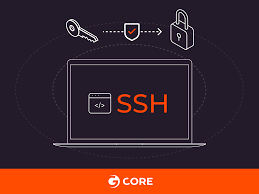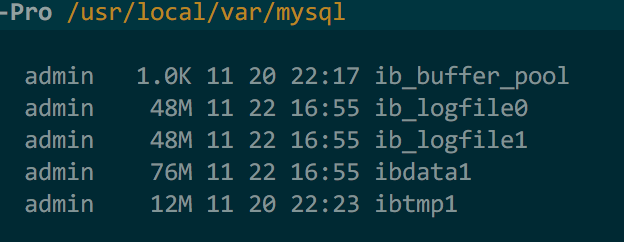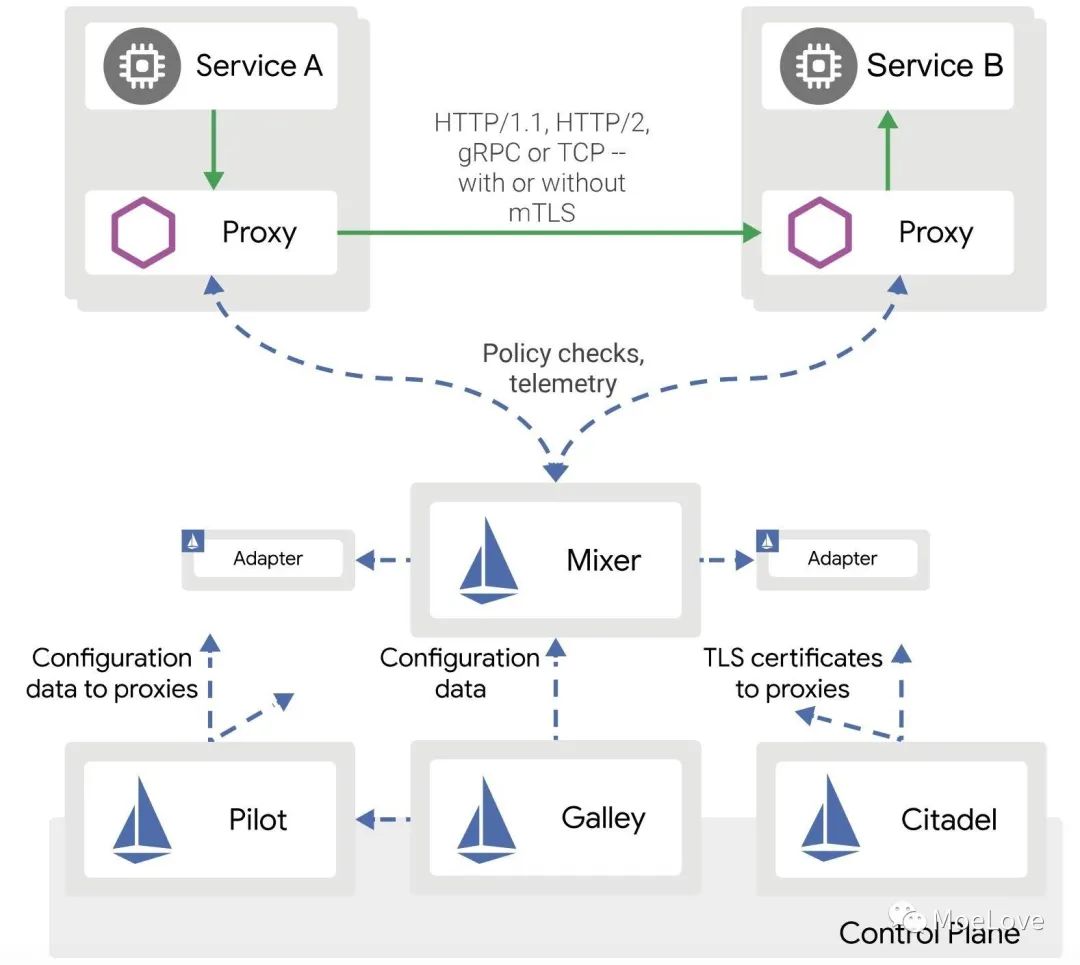仓库 {#仓库}
仓库地址:Github仓库
安装 {#安装}
已经发布到npm仓库,可以用npm、yarn、pnpm等等安装:
|-----------|----------------------------------|
| 1 | npm i json-file-database |
介绍 {#介绍}
轻量级仓库,其内部实现原理就是把数组包装了一下,使得源数据改变时自动保存。
下面是Github页面上给出的示例代码,这英语也比较简单就不翻译了,毕竟是我写的Chinglish。
|---------------------------------------------------------------------------------------------------------------------------------------------------------------------------------------------------------------------------------------------------|---------------------------------------------------------------------------------------------------------------------------------------------------------------------------------------------------------------------------------------------------------------------------------------------------------------------------------------------------------------------------------------------------------------------------------------------------------------------------------------------------------------------------------------------------------------------------------------------------------------------------------------------------------------------------------------------------------------------------------------------------------------------------------------------------------------------------------------------------------------------------------------------------------------------------------------------------------------------------------------------------------------------------------------------------------------------------------------------------------------------------------------------------------------------------------------------------------------------------------------------------------------------------------------------------------------------------------------------------------------------------------------------------------------------------------------------------------------------------------------------------------------------------------------------------------------------------------------------------------------------------------------------------------------------------------------------------------------------------------------------------------------------------------------------------------------------------------------------------------------------------------------------------|
| 1 2 3 4 5 6 7 8 9 10 11 12 13 14 15 16 17 18 19 20 21 22 23 24 25 26 27 28 29 30 31 32 33 34 35 36 37 38 39 40 41 42 43 44 45 46 47 48 49 50 51 52 53 54 55 56 57 58 59 60 61 62 63 64 65 66 67 68 69 70 71 72 73 74 75 76 77 78 79 80 81 | import { connect } from 'json-file-database' /** * The type of elements must have a `id` property * to make them unique and sorted in the collection. */ type User = { id: number, name: string } /** * Connect the database. * If there is not the file yet, it will create one after running this program. */ const db = connect({ file: './db.json', init: { users: [ { id: 1, name: 'San Zhang' }, { id: 2, name: 'Si Li' }, { id: 3, name: 'Wu Wang' }, ] } }) /** * Specify the type of elements is User. * * You can go to the documentations to see how to customize all * options, including the `comparator` to compare the elements. */ const users = db<User>('users') /** * Find the element with its id. */ console.log('The user whose id is 1:', users.find(1)) /** * Find all elements that match given condition. */ console.log('All users whose id <= 2 are:', users.findAll(u => u.id <= 2)) /** * Check whether this collection has the element. */ console.log('Whether the collection has a user whose id is 5:', users.has(5)) /** * Insert an element and return whether it has been inserted. */ console.log('Insert a user whose id is 2:', users.insert({ id: 2, name: 'Liu Zhao' })) /** * List all elements. * * You can also use `[...users]` or `for...of` because * it has implemented Iterable<E>. */ console.log('All users are:', Array.from(users)) /** * Remove the element and return whether it has been removed. */ console.log('Remove the user whose id is 1:', users.remove(1)) /** * Remove all elements that match the condition, and return the number of them. */ console.log('Remove all users whose id < 3, the number of them is:', users.removeAll(u => u.id < 3)) /** * Update the element with id, and return whether it has been updated. */ console.log('Update the user whose id is 3:', users.update(3, { name: 'Liu Zhao' })) |
特色 {#特色}
提供两种实现,基于数组和AVL树。
除了使用函数作为条件,导致的无法比较对象之间的大小的操作之外,所有的操作的最优时间复杂度都是O(log n)。对于数组来说,我们使用二分搜索来查找;对于AVL树来说,其实也是类似于数组的二分搜索。
它们唯一不同的地方就在于,数组在频繁插入时的复杂度就很差了。但是通常来说,我们的程序并不会频繁的进行插入操作,所以我定义的默认类型是数组,而非AVL树。
如果你想使用AVL树的实现,在创建Collection的时候指定一下即可:
|-----------------|----------------------------------------------------------------|
| 1 2 3 4 | const users = db<User>({ name: 'users', type: 'avl' }) |
此外,我还使用了函数防抖来保存编辑过的数据,如下:
|---------------------------------|----------------------------------------------------------------------------------------------------------------------------------------------------------------------------------------------------------------------------------------------------------------------------------------------------------------------------------------|
| 1 2 3 4 5 6 7 8 9 10 11 | function getDataSaver(data: JSONData, delay: number, file: DatabaseFile, onSaved: () => void) : Save { let timeout: NodeJS.Timeout | undefined return (name, elements) => { clearTimeout(timeout) timeout = setTimeout(() => { data[name] = elements() file.write(JSON.stringify(data)) onSaved.apply(undefined) }, delay) } } |
这样一来,频繁的数据更新就不会引起频繁的IO操作了。只有当数据更新停止一段时间后它才会真正地把数据写入硬盘。
 51工具盒子
51工具盒子