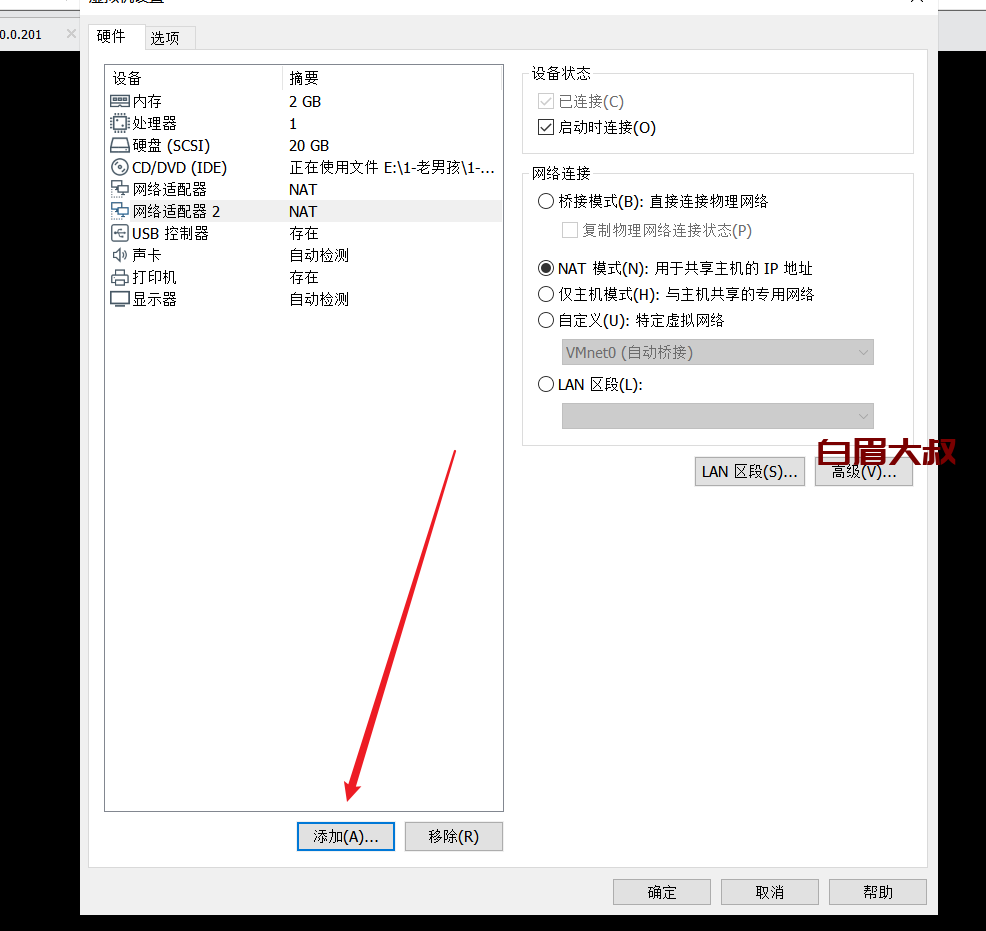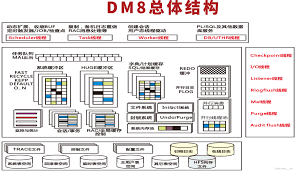Docker Mirror
从去年开始. hub.docker.com^[1]^ 在国内的访问速度极慢. 当时大家主要还是依赖国内的一些镜像源: 如中科院或alipapa etc. 但是今年逐渐所有的国内镜像站也逐渐关闭. 在墙内的小伙伴想要拉取镜像变成了很困难的事情。
现在可以使用 docker-mirror^[2]^ 来加速你的镜像服务. 仅需根据你的使用情况简单几步配置即可完成配置. 此外还提供两个搜索网站来帮助检索镜像.
-
docker-mirror^[3]^
-
hub.dockermirror^[4]^
视频教程
注: 视频中使用的是 orb. 基本操作和直接使用 docker 相同. 具体细节可以查看下面的配置方法.
配置方法
使用 Docker File
编辑 /etc/docker/daemon.json,并添加 registry-mirror^[5]^ 键和值,使更改始终生效。
{
"registry-mirrors": ["https://registry.dockermirror.com"]
}
更多细节, 见 docker 文档^[6]^.
如果你正在使用 orbstack. 你也可以直接在 ~/.orbstack/config/docker.json 中编辑配置,然后用 orb restart docker 重启引擎。
{
"hosts": ["https://registry.dockermirror.com"]
}
更多 orb 细节, 见 orb 文档^[7]^.
命令行使用配置
在手动拉取 dockerd 镜像时,通过 --registry-mirror 选项来使更改 registry。
$ docker pull ubuntu --registry-mirror=https://registry.dockermirror.com
更多细节, 见 docker pull 文档^[8]^.
直接使用 Registry
手动指定要从注册表中提取的路径。注册表路径类似于 URL,但不包含协议指定符 (https://)。
$ docker pull registry.dockermirror.com/ubuntu
更多细节, 见 docker pull-from-a-different-registry 文档^[9]^.
相关链接
-
github^[10]^
-
website-github^[11]^
-
website^[12]^
-
hub.dockermirror^[13]^
参考资料 [1]
hub.docker.com: https://hub.docker.com/[2]
docker-mirror: https://dockermirror.com[3]
docker-mirror: https://dockermirror.com[4]
hub.dockermirror: https://hub.dockermirror.com/[5]
registry-mirror: https://docs.docker.com/docker-hub/mirror/#configure-the-docker-daemon[6]
docker 文档: https://docs.docker.com/docker-hub/mirror/#configure-the-docker-daemon[7]
orb 文档: https://docs.orbstack.dev/docker/#engine-config[8]
docker pull 文档: https://docs.docker.com/reference/cli/docker/image/pull/?highlight=docker&highlight=pull[9]
docker pull-from-a-different-registry 文档: https://docs.docker.com/reference/cli/docker/image/pull/?highlight=docker&highlight=pull#pull-from-a-different-registry[10]
github: https://github.com/docker-mirrors[11]
website-github: https://github.com/docker-mirrors/website[12]
website: https://dockermirror.com[13]
hub.dockermirror: https://hub.dockermirror.com
 51工具盒子
51工具盒子
![腾讯云宝塔面板专享版提示“出错了,[tencent]运行是发生错误!”](http://static.51tbox.com/static/2024-11-24/col/c1746f8cb8a4fd35c1412de79c9b3f8e/e0dbbe29665940a4ab84c830d6cb47ff.png.jpg)