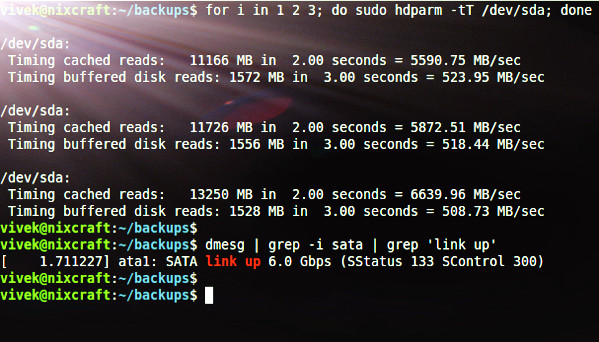1、概览 {#1概览}
OpenFeign 是一个可以在 Spring Boot 中使用的声明式 REST 客户端。
假如想通过 OpenFeign 来调用使用 OAuth2 的 REST API,那么就需要给 OpenFeign 设置 Access Token。
本文将会带你了解如何为 OpenFeign 客户端添加 OAuth2 支持。
2、服务之间的认证 {#2服务之间的认证}
服务之间的认证 API 安全中的一个热门话题。我们可以使用 mTLS 或 JWT 为 REST API 提供认证机制。不过,OAuth2 协议是保护 API 的事实解决方案。假设我们想使用另一个服务(客户端)调用一个受保护的服务(服务器)。在这种情况下,使用 "客户端凭证(client credential)" 授权方式。这种授权方式通常用于在两个没有终端用户的 API 或系统之间进行身份认证。
下图显示了这种授权模式中的的主要角色关系:

在客户端凭证模式中,客户端通过 Token Endpoint 从授权服务器(Authorization Server)获取 Access Token。然后,客户端使用 Access Token 访问源服务器(Resource Server)上受资保护的资源。资源服务器会验证 Access Token,如果有效,则为请求提供服务。
2.1、授权服务器 {#21授权服务器}
创建一个授权服务器来发放 Access Token。为了方便,我们在 Spring Boot 中使用嵌入式 Keycloak。假设我们使用 GitHub 上的 授权服务器 项目。
首先,在嵌入式 Keycloak 服务器的 realm 管理中定义 Payment-app 客户端:

将 "Access Type" 设置为 "credential",并启用 "Service Accounts Enabled" 选项。然后,以 feign-realm.json 的形式导出 realm 详细信息,并在 application-feign.yml 中设置 realm 文件:
keycloak:
server:
contextPath: /auth
adminUser:
username: bael-admin
password: pass
realmImportFile: feign-realm.json
现在,授权服务器已经准备就绪。可以使用 -spring.profiles.active=feign 选项运行应用。本文重点在于介绍 OpenFeign OAuth2 支持,因此这里不需要深入了解。
2.2、资源服务器 {#22资源服务器}
现在我们已经配置了授权服务器,下面来设置资源服务器。
使用 GitHub 上的 资源服务器 项目。首先,添加 Payment 类资源:
public class Payment {
private String id;
private double amount;
// get / set 方法省略
}
然后,声明一个 PaymentController API。
@RestController
public class PaymentController {
@GetMapping("/payments")
public List<Payment> getPayments() {
List<Payment> payments = new ArrayList<>();
for(int i = 1; i < 6; i++){
Payment payment = new Payment();
payment.setId(String.valueOf(i));
payment.setAmount(2);
payments.add(payment);
}
return payments;
}
}
getPayments() API 会返回 payments 列表。此外,还在 application-feign.yml 文件中配置了资源服务器:
spring:
security:
oauth2:
resourceserver:
jwt:
issuer-uri: http://localhost:8083/auth/realms/master
现在,getPayments() API 使用 OAuth2 授权服务器保证安全,我们必须提供有效的 Access Token 才能调用该 API:
curl --location --request POST 'http://localhost:8083/auth/realms/master/protocol/openid-connect/token' \
--header 'Content-Type: application/x-www-form-urlencoded' \
--data-urlencode 'client_id=payment-app' \
--data-urlencode 'client_secret=863e9de4-33d4-4471-b35e-f8d2434385bb' \
--data-urlencode 'grant_type=client_credentials'
获取 Access Token 后,将其设置在请求的 Authorization Header 中:
curl --location --request GET 'http://localhost:8081/resource-server-jwt/payments' \
--header 'Authorization: Bearer Access_Token'
现在,我们要使用 OpenFeign 而不是 cURL 或 Postman 调用受保护 API。
3、OpenFeign 客户端 {#3openfeign-客户端}
3.1、依赖 {#31依赖}
在 pom.xml 中添加 spring-cloud-starter-openfeign 依赖。
<dependency>
<groupId>org.springframework.cloud</groupId>
<artifactId>spring-cloud-starter-openfeign</artifactId>
<version>3.1.0</version>
</dependency>
此外,还需要在 pom.xml 中添加 spring-cloud-dependencies :
<dependency>
<groupId>org.springframework.cloud</groupId>
<artifactId>spring-cloud-dependencies</artifactId>
<version>2021.0.0</version>
<type>pom</type>
</dependency>
3.2、配置 {#32配置}
首先,需要在 main 类中添加 @EnableFeignClients 注解:
@SpringBootApplication
@EnableFeignClients
public class ExampleApplication {
public static void main(String[] args) {
SpringApplication.run(ExampleApplication.class, args);
}
}
然后,定义 PaymentClient 接口,用于调用 getPayments() API。此外,还需要在 PaymentClient 接口中添加 @FeignClient 注解:
@FeignClient(
name = "payment-client",
url = "http://localhost:8081/resource-server-jwt",
configuration = OAuthFeignConfig.class)
public interface PaymentClient {
@RequestMapping(value = "/payments", method = RequestMethod.GET)
List<Payment> getPayments();
}
根据资源服务器的地址设置 url。在本例中,@FeignClient 的主要参数是支持 OpenFeign OAuth2 的 configuration 属性。
然后,定义一个 PaymentController 类,并将 PaymentClient 注入其中:
@RestController
public class PaymentController {
private final PaymentClient paymentClient;
public PaymentController(PaymentClient paymentClient) {
this.paymentClient = paymentClient;
}
@GetMapping("/payments")
public List<Payment> getPayments() {
List<Payment> payments = paymentClient.getPayments();
return payments;
}
}
4、OAuth2 的支持 {#4oauth2-的支持}
4.1、依赖 {#41依赖}
在 pom.xml 文件中添加 spring-security-oauth2-client 和 spring-boot-starter-security 依赖,为 Spring Cloud OpenFeign 添加 OAuth2 支持:
<dependency>
<groupId>org.springframework.boot</groupId>
<artifactId>spring-boot-starter-security</artifactId>
<version>2.6.1</version>
</dependency>
<dependency>
<groupId>org.springframework.security</groupId>
<artifactId>spring-security-oauth2-client</artifactId>
<version>5.6.0</version>
</dependency>
4.2、配置 {#42配置}
现在,创建一个配置。我们的想法是获取 Access Token 并将其添加到 OpenFeign 请求中。Feign 提供了一项实用功能 - 拦截器(Interceptor),可以为每个 HTTP 请求/响应执行此任务。
使用 RequestInterceptor,通过 Authorization Bearer Header 将 OAuth2 Access Token 注入 OpenFeign 客户端的请求中。
定义 OAuthFeignConfig 配置类并定义 requestInterceptor() Bean:
@Configuration
public class OAuthFeignConfig {
public static final String CLIENT_REGISTRATION_ID = "keycloak";
private final OAuth2AuthorizedClientService oAuth2AuthorizedClientService;
private final ClientRegistrationRepository clientRegistrationRepository;
public OAuthFeignConfig(OAuth2AuthorizedClientService oAuth2AuthorizedClientService,
ClientRegistrationRepository clientRegistrationRepository) {
this.oAuth2AuthorizedClientService = oAuth2AuthorizedClientService;
this.clientRegistrationRepository = clientRegistrationRepository;
}
@Bean
public RequestInterceptor requestInterceptor() {
ClientRegistration clientRegistration = clientRegistrationRepository.findByRegistrationId(CLIENT_REGISTRATION_ID);
OAuthClientCredentialsFeignManager clientCredentialsFeignManager =
new OAuthClientCredentialsFeignManager(authorizedClientManager(), clientRegistration);
return requestTemplate -> {
requestTemplate.header("Authorization", "Bearer " + clientCredentialsFeignManager.getAccessToken());
};
}
}
在 requestInterceptor() Bean 中,使用 ClientRegistration 和 OAuthClientCredentialsFeignManager 类来注册 oauth2 客户端,并从授权服务器获取 Access Token。为此,需要在 application.properties 文件中定义 oauth2 客户端属性:
spring.security.oauth2.client.registration.keycloak.authorization-grant-type=client_credentials
spring.security.oauth2.client.registration.keycloak.client-id=payment-app
spring.security.oauth2.client.registration.keycloak.client-secret=863e9de4-33d4-4471-b35e-f8d2434385bb
spring.security.oauth2.client.provider.keycloak.token-uri=http://localhost:8083/auth/realms/master/protocol/openid-connect/token
创建 OAuthClientCredentialsFeignManager 类并定义 getAccessToken() 方法:
public String getAccessToken() {
try {
OAuth2AuthorizeRequest oAuth2AuthorizeRequest = OAuth2AuthorizeRequest
.withClientRegistrationId(clientRegistration.getRegistrationId())
.principal(principal)
.build();
OAuth2AuthorizedClient client = manager.authorize(oAuth2AuthorizeRequest);
if (isNull(client)) {
throw new IllegalStateException("client credentials flow on " + clientRegistration.getRegistrationId() + " failed, client is null");
}
return client.getAccessToken().getTokenValue();
} catch (Exception exp) {
logger.error("client credentials error " + exp.getMessage());
}
return null;
}
使用 OAuth2AuthorizeRequest 和 OAuth2AuthorizedClient 类从授权服务器获取 Access Token。现在,对于每个请求,OpenFeign 拦截器都会管理 oauth2 客户端,并将访 Access Token 添加到请求中。
5、测试 {#5测试}
创建 PaymentClientUnitTest 类,测试 OpenFeign 客户端:
@RunWith(SpringRunner.class)
@SpringBootTest
public class PaymentClientUnitTest {
@Autowired
private PaymentClient paymentClient;
@Test
public void whenGetPayment_thenListPayments() {
List<Payment> payments = paymentClient.getPayments();
assertFalse(payments.isEmpty());
}
}
如上,调用了 getPayments() API。PaymentClient 会连接到 OAuth2 客户端,并使用拦截器获取 Access Token。
6、总结 {#6总结}
本文介绍了如何在 OpenFeign 中配置 RequestInterceptor 为请求添加 Access Token 以访问 Oauth2 服务。
参考:https://www.baeldung.com/spring-cloud-feign-oauth-token
 51工具盒子
51工具盒子