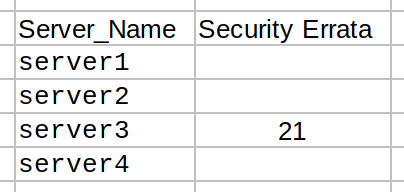
在 CentOS/RHEL 系统上生成补丁合规报告的 Bash 脚本
<p>如果你运行的是大型 Linux 环境,那么你可能已经将 Red Hat 与 Satellite 集成了。如果是的话,你不必担心补丁合规性报告,因为有一种方法可以从 Satellite 服务器导出它。</p> <p>但是,如果你运行的是没有 Satellite 集成的小型 Red Hat 环境,或者它是 CentOS 系统,那么此脚本将帮...
 51工具盒子
51工具盒子
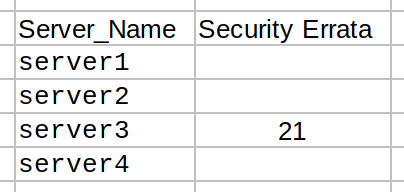
<p>如果你运行的是大型 Linux 环境,那么你可能已经将 Red Hat 与 Satellite 集成了。如果是的话,你不必担心补丁合规性报告,因为有一种方法可以从 Satellite 服务器导出它。</p> <p>但是,如果你运行的是没有 Satellite 集成的小型 Red Hat 环境,或者它是 CentOS 系统,那么此脚本将帮...
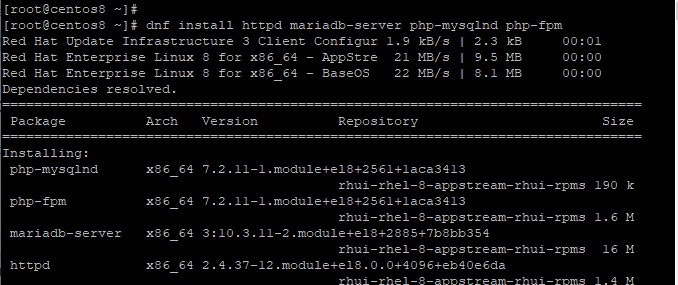
<p>Nagios 是一个自由开源的网络和警报引擎,它用于监控各种设备,例如网络设备和网络中的服务器。它支持 Linux 和 Windows,并提供了直观的 Web 界面,可让你轻松监控网络资源。经过专业配置后,它可以在服务器或网络设备下线或者故障时向你发出邮件警报。在本文中,我们说明了如何在 RHEL 8/CentOS 8 上安装和配置 Nagios Core。&...
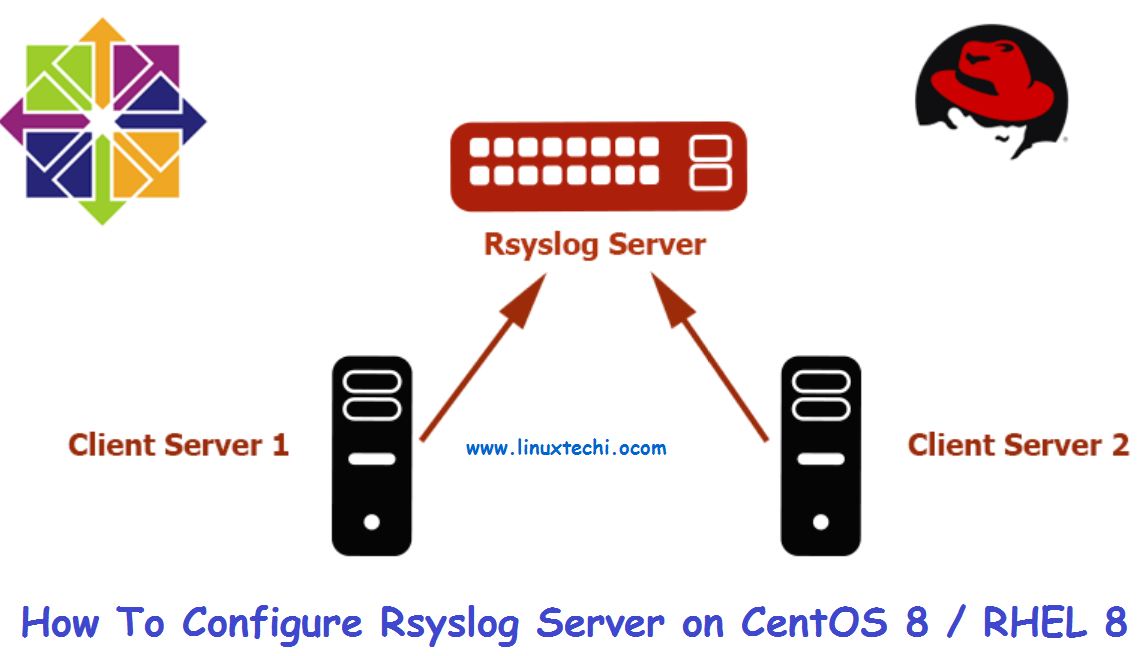
<p>Rsyslog 是一个自由开源的日志记录程序,在 CentOS 8 和 RHEL 8 系统上默认可用。它提供了一种从客户端节点到单个中央服务器的"集中日志"的简单有效的方法。日志集中化有两个好处。首先,它简化了日志查看,因为系统管理员可以在一个中心节点查看远程服务器的所有日志,而无需登录每个客户端系统来检查日志。如果需要监视...
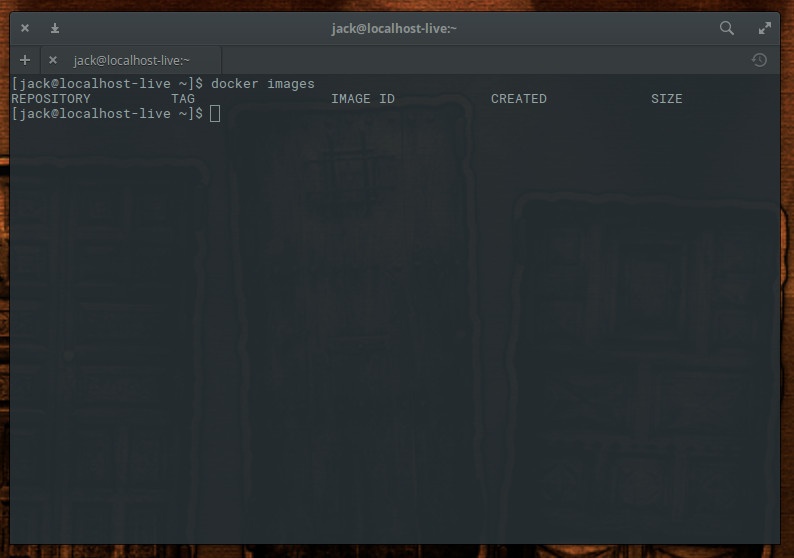
<p>容器现在风靡于 IT 界 ------ 这很好理解。容器是轻量级的,包含应用运行所需所有东西(代码、库、运行时环境、系统设置,以及依赖关系)的独立的包。每个容器都部署于它自己的 CPU、内存、块 I/O,以及网络资源上,所有这些都不依赖于某个内核和操作系统。这也是容器与虚拟机之间最大的不同;相比之下,虚拟机是一个运行于宿主机操作系统上的完整的操作系统平台,而容...

<p>在本文中,我们将学习通过使用 NAT 技术将安装有 RHEL/CentOS 6 & 7 的机器转变成路由器来用。 我们都知道,路由器是一个工作在第三层的网络设备,用于将两个或多个网络连接在一起,即,将局域网连接上广域网上或者局域网直接互联。 路由器非常昂贵,尤其对于小型组织来说更是如此,这可能是我们关注路由器的一个原因。 与其使用专用硬件,不如...
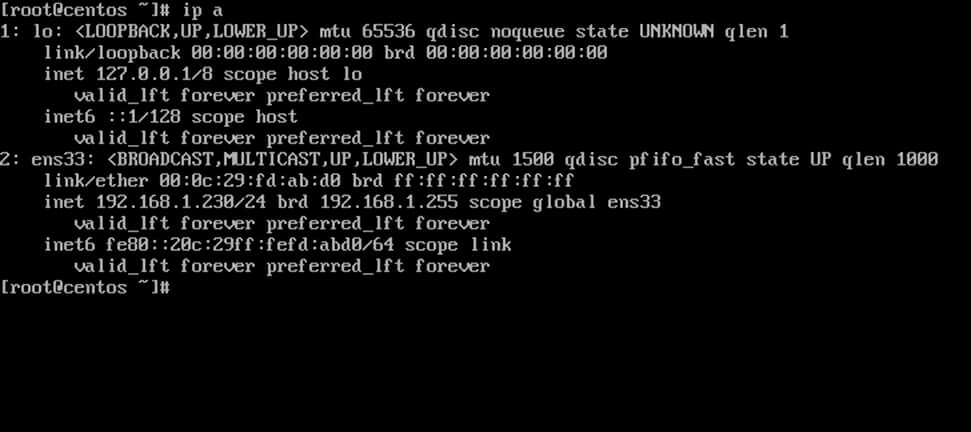
<p>本指南将向你介绍如何使用 Authconfig 在命令行中将无图形界面的 CentOS 7 服务器集成到 <a href="https://51tbox.com/">Samba4 AD 域控制器</a>中。</p> <p>这类设置提供了由 Samba 持有的单一集中式帐户数据库,允许 AD 用...
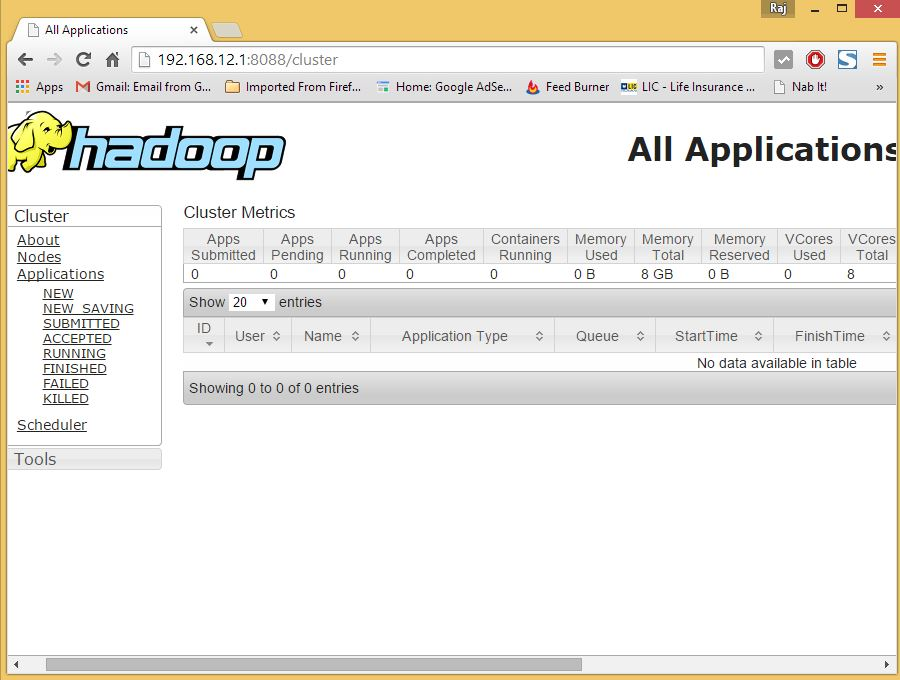
<p>Apache Hadoop 软件库是一个框架,它允许使用简单的编程模型在计算机集群上对大型数据集进行分布式处理。Apache™ Hadoop® 是可靠、可扩展、分布式计算的开源软件。</p> <p>该项目包括以下模块:</p> <ul> <li>Hadoop Common:支持其他 Hadoop 模块...
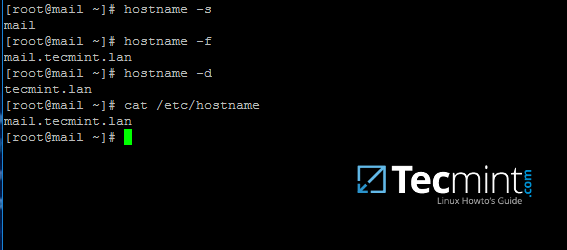
<p>本系列教程将引导你了解如何在 CentOS 7 安装 iRedMail 以及 <a href="https://51tbox.com/">Samba4 AD 域控制器</a>,以便域帐户可以通过 Thunderbird 桌面客户端或通过 Roundcube Web 界面发送或接收邮件。</p> <p...
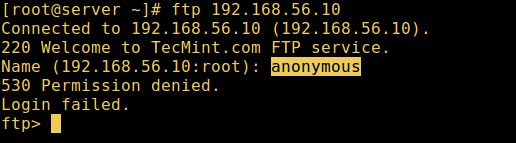
<p>FTP(文件传输协议)是一种用于通过网络<a href="http://www.tecmint.com/scp-commands-examples/">在服务器和客户端之间传输文件</a>的传统并广泛使用的标准工具,特别是在不需要身份验证的情况下(允许匿名用户连接到服务器)。我们必须明白,默认情况下 FTP 是不安全...
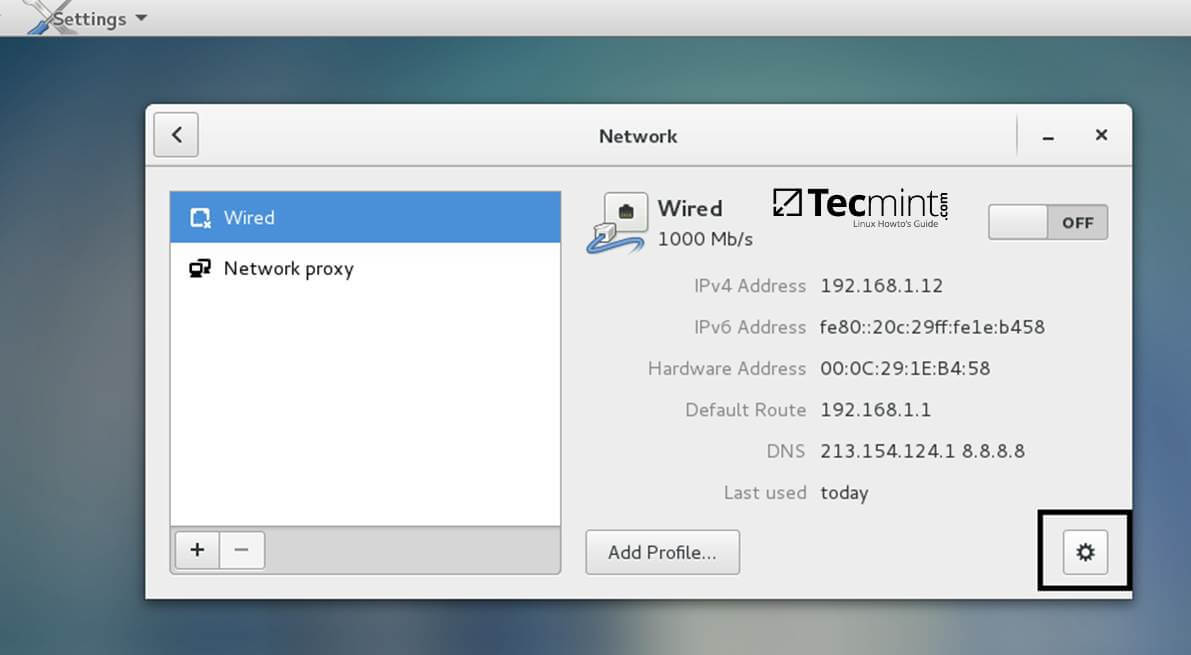
<p>这篇文章讲述了如何使用 Authconfig-gtk 工具将 CentOS 7 桌面系统加入到 Samba4 AD 域环境中,并使用域帐号登录到 CentOS 系统。</p> <h3>要求 {#toc_1}</h3> <p>1、<a href="https://51tbox.com/"&...