
【Linux 系列】Telnet 命令使用和详解
前言 {#前言} -------- 几乎是每天都会使用 `Telnet` ,所以就把这个命令以及参数详解记录,并做巩固。 Telnet 简介 {#Telnet- 简介} ----------------------- > `Telnet`是一款功能全面的端口测试工具,常用于网络管理和服务器调试。`Telnet`程序是基于 `TELNET` 协议的远程登录客户端程序。...
 51工具盒子
51工具盒子

前言 {#前言} -------- 几乎是每天都会使用 `Telnet` ,所以就把这个命令以及参数详解记录,并做巩固。 Telnet 简介 {#Telnet- 简介} ----------------------- > `Telnet`是一款功能全面的端口测试工具,常用于网络管理和服务器调试。`Telnet`程序是基于 `TELNET` 协议的远程登录客户端程序。...

 > 我的 `Linux`系统上有多少可用 `RAM`内存?是否有足够的可用内存来安装和运行新应用...

最近接了个新需求,需要将我们经常使用的几个数据库,*MySQL、influxdb* 在 Linux 系统上实现定时自动备份,比如每天备份一次,*间隔 31 天* 清理 31 天之前备份的数据,研究了一下,准备先从 *MySQL* 实现。 *MySQL* 自己已经提供了命令行导出数据库数据以及文件的一种工具*mysqldump*,其实可以通过命令行直接导出数据库数据实现备份。 ...

*** ** * ** *** 介绍 {#介绍} -------- 此方法对于 Centos,ubuntu,及 mac 通用 采用下载二进制文件方式使用这个命令,系统自带的源是没有这个软件包的 ### 下载 ccat 包 {#下载 ccat 包} ```bash # -P 参数是指定下载存放的位置,我存放在 /usr/local 目录下 $ wget https://...

### Linux 介绍 {#Linux 介绍} * Windows 的不足 * Windows 是收费的 * 系统长时间运行,安装多了,系统越来越慢,越来越不稳定。 * 病毒和流氓软件很多 * Linux 的优势 * Linux 系统是免费,很多还是开源的。 * 长时间运行,很稳定的 * 几乎没有病毒和流氓软件 #### 学习 Linux 的好处 ...

#### 一、Topic相关命令 ##### 1、创建Topic **# 2.8.2** /usr/local/kafka/bin/kafka-topics.sh --create --zookeeper 192.168.2.222:2181 --partitions 10 --replication-factor 1 --topic test **# 3.2.1*...
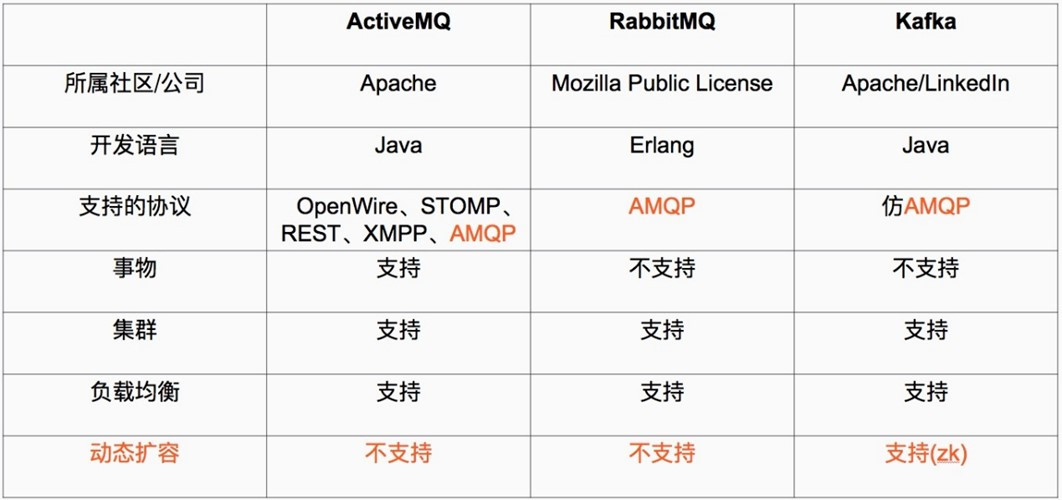
#### **一、kafka简介** Kafka 被称为下一代分布式-订阅消息系统,是非营利性组织ASF(Apache Software Foundation,简称为ASF)基金会中的一个开源项目,比如HTTP Server、Hadoop、ActiveMQ、Tomcat等开源软件都属于Apache基金会的开源软件,类似的消息系统还有RbbitMQ、ActiveMQ、ZeroM...
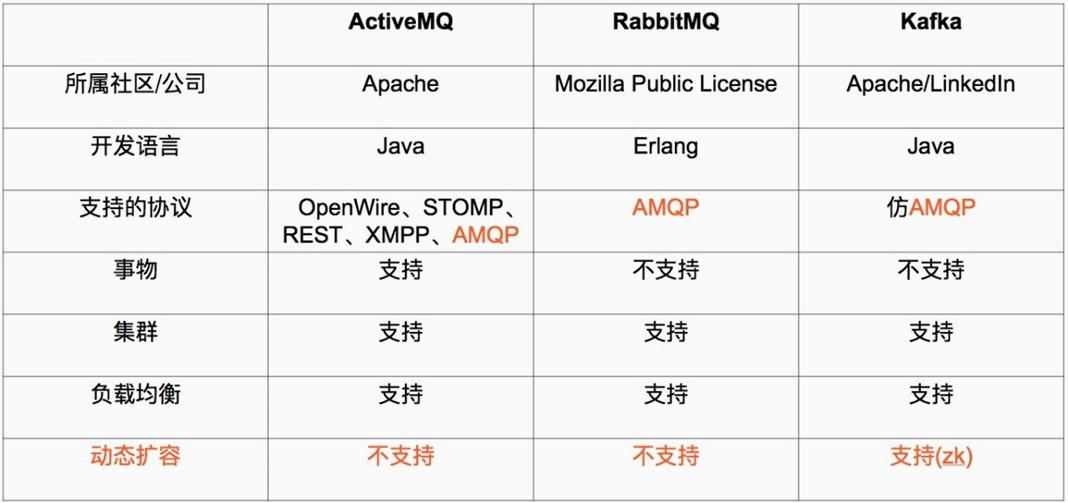
#### **一、kafka简介** Kafka 被称为下一代分布式-订阅消息系统,是非营利性组织ASF(Apache Software Foundation,简称为ASF)基金会中的一个开源项目,比如HTTP Server、Hadoop、ActiveMQ、Tomcat等开源软件都属于Apache基金会的开源软件,类似的消息系统还有RbbitMQ、ActiveMQ、ZeroM...

``` # 查看Mongodb版本信息 mongos> db.version() 关闭mongodb服务 =========== mongos\> use admin mongos\> shutdownServer() 查看当前数据库 ======= mongos\> db 查看数据库信息 ======= mongos\>...
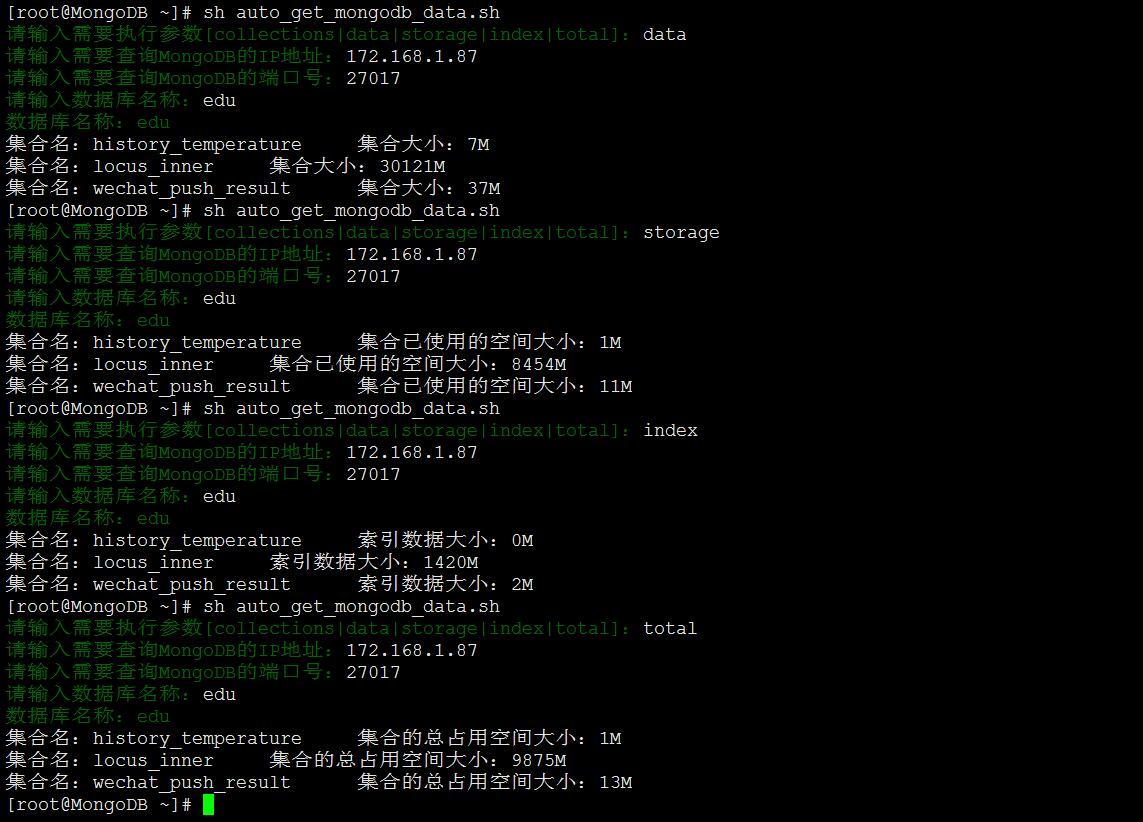
此脚本是获取MongoDB数据量大小脚本,有需要朋友可以参考,脚本内容如下: ### 一、环境准备 操作系统:CentOS Linux release 7.8.2003 ### 二、软件版本 MongoDB server version: 3.4.24 \[root@MongoDB \~\]# vim auto_get_mongodb_data.sh # 脚本内...