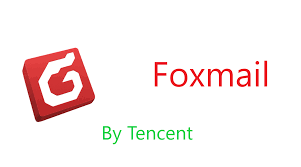
Jekyll Email Protection
A few months ago, I [migrated](/2021/12/12/service-migration.html) my blog from Cloudflare to my cloud server. Since then, I've received more spam than before. I found the reason is that...
 51工具盒子
51工具盒子
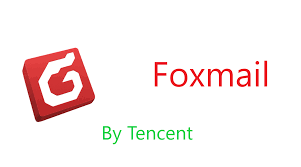
A few months ago, I [migrated](/2021/12/12/service-migration.html) my blog from Cloudflare to my cloud server. Since then, I've received more spam than before. I found the reason is that...
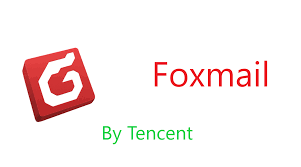
最近渗透过程中遇到一个站用了UPUPW_AP5.4来搭建,这个程序是自带了sendmail.exe的,以下是我本地复现的情况: [
> 好吧,我不得不承认,我又开始我的折腾精神了,刚换了新博客,就一顿折腾,解决了SMTP发信后,又给博客添加了新评论和新回复邮件提醒功能,然后觉得提醒中的邮件看着太丑,得美化下,so..... [
The message was undeliverable. All servers failed to receive the message 今天遇到这个问题,分享一下我的解决办法。 第一次做测试的时候,是用QQ邮箱发的,报错后百度结果说没有开启SMTP服务,然后进QQ邮箱开启了,结果还是这个问题。 后来换了之前同事的QQ邮箱来发,却来发送成功,对比两个邮箱的设置后发...
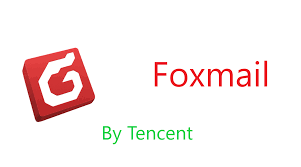
这是由于这些邮件的发件人发送邮件时,设置了邮件"优先级"。设置为高优先级的邮件,在Foxmail中将显示一个红色感叹号,有感叹号的邮件可能是重要的邮件,请注意阅读,但是也有可能是一个垃圾邮件。 写邮件时,点击选项=》邮件优先级=》高优先级,可以设置邮件的优先级。(如下图) 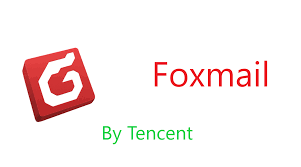
如果是大部分邮件不能正常显示正文,请先修复或安装新版本IE浏览器(建议下载IE8),然后关闭Foxmai,点击IE浏览器的工具=\>IE选项=\>删除cookies,回到 工具=\>IE选项=\>高级=\>恢复默认设置=\>关闭浏览器,再重新开启Foxmail即可正常浏览邮件。 如果是个别邮件不能正常显示,则可以尝试将邮件发送到网页版邮箱...
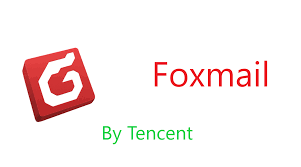
Foxmail不同的邮箱帐户邮件在收邮件个数没有限制,但受到操作系统文件大小的限制,一般邮箱文件的容量不超过10G(foxmail会提示),和帐户没有关系。
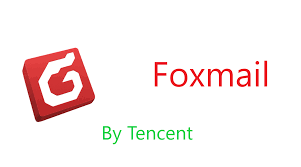
通常Foxmail卸载后并不会删除邮件数据的,所以请重新安装一份Foxmail,然后使用Foxmail的导入帐户功能将原先的邮件导进来。
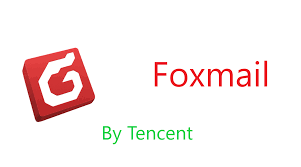
阅读邮件时,如果邮件内容或主题显示为乱码,通常是因为没有以正确的语言编码显示该邮件。可以通过以下方法进行设置: <br /> **一、Foxmail7.0版本设置方法:** <br /> 1、如果不清楚邮件采用何种语言编码,请点击格式=》编码=》自动选择,Foxmail将根据邮件内容,自动选择一种最合适的编码; 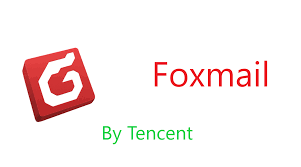
foxmail"阅读收条"又名"已读回执""阅读回执",当收件人打开您的邮件时,回执就会自动发出,您就可以确认对方是否收到了该邮件,并且知道对方是什么时候阅读该邮件的。 设置方法如下: **一、Foxmail7.1版本设置阅读收条方法:** 进入foxmail客户端,点击"写邮件",在...