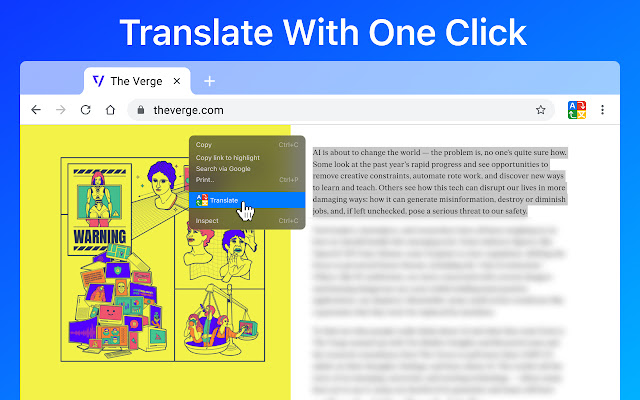简介:
翻译器,翻译单词,翻译短语。整页翻译和词典,文本到语音。使用谷歌翻译。字典
Chrome 翻译器是快速翻译您需要的部分内容(例如单词、短语甚至菜单项)的最佳和最简单的方法。
使用Google 翻译在浏览网页时翻译字词和短语。使用世界上最准确的翻译器Quick Translate,在您阅读和写作时进行翻译。
使用此翻译器,您无需离开浏览器即可享受Google 翻译无与伦比的翻译质量。
边读边翻译通过阅读任何你喜欢的东西来学习一门语言。实时翻译任何网页上的单词和短语。单击任何站点上的单词或短语即可进行翻译。
免费下载Quick Translate for Chrome,立即开始翻译。
突出显示您要翻译的单词或文本,您将立即看到翻译成您的语言的内容。多合一简单易懂的浏览器扩展。
➖ 完全免费。不需要注册或任何订阅;
➖ 支持超过120 种语言;
➖ 自动语言检测;
➖ 60种语言的文字配音;
➖ 反向翻译;
➖ 适用于所有网站,包括Gmail、Facebook、Twitter 等;
➖ 方便直观的扩展用户界面;
➖ 使用字典翻译单词(+ 字典可离线使用)。
翻译你的作品使用翻译器,您可以在弹出窗口的顶部编写您的内容,并在底部获取翻译。所有翻译(如法语、德语、西班牙语、阿拉伯语和其他97 种语言)均由Google Translate 的神经网络机器翻译提供支持,可准确翻译您的内容。
翻译人员使用高质量的人工文本到语音(TTS) 翻译来阅读和复制单词、短语和整个文本。它显示转录和音译,还知道如何用正确的口音和正确的压力重现单词或文本。马上学习正确发音的单词,不要拖到以后!
翻译功能:
✔️ 网页翻译- 全网页翻译鼠标悬停翻译✔️ 词典- 词义、发音、同义词、上位词、下位词等。
✔️ 书签- 跟踪您对书签所做的所有更改。保存翻译历史。
✔️ 文字转语音- 听到正确的发音并播放带有正确口音的单词和文本。
✔️图像翻译(图像识别)-只需在显示器上选择您要翻译的区域即可(工作原理与屏幕截图工具相同)。
在新版本的扩展中,我们添加了选择翻译器的功能。现在您无需安装额外的程序或应用程序即可使用谷歌翻译,所有这些都在一个方便的扩展中,具有uLanguage 翻译器可用的所有功能。
文字转语音使用TTS 功能,帮助您了解单词的发音和音标。
整页翻译只需单击一下,即可将整个网页翻译成您想要的语言。这是谷歌翻译免费提供的一项新功能,我们集成到我们的翻译器中。
Bing Translator 免费在线翻译网站中的另一个大牌是Bing,它使用Microsoft Translator。您可以选择您的输入语言或让网站在您键入时自动检测它。如果您启用了麦克风,您可以说出您想要翻译的文本,如果您问我们,这似乎很方便。
Translate Translator 使旅行者、学生、商业专业人士、雇主和医务人员能够以所需的语言阅读、写作和说话,并在世界任何地方进行翻译。
• 文本翻译器:获得100 多种语言的免费文本翻译。
• 将文本翻译成语音:收听男声或女声的翻译。
• 翻译时在不同的方言之间切换。
• 所有语言的词典和词库。
• 音译、分享、收藏夹、历史等等。
• 照片翻译器:借助翻译器,您可以使用相机即时翻译菜单、标志等。
• 离线翻译:无需互联网连接即可翻译40 多种语言。
• 语音翻译器:翻译语音到语音的对话和语音。
• 不同时态的动词变化。
只需选择您今天要使用的翻译器:uLanguage translate 或Google translate。
在2023 年的旅行中使用翻译器:
- 在几秒钟内翻译文本和语音
- 为当地人翻译问题,
- 翻译商店里的对话,
- 翻译标志和指针。
Microsoft Translator 是一款免费的个人翻译应用程序,支持70 多种语言,可翻译文本、语音、对话、相机照片和屏幕截图。您还可以下载语言进行离线翻译,在您旅行时免费使用。
我们真心希望我们的翻译对您有用
Best and easiest way to quickly translate part of the content that you need, such as words, phrases, or even menu items.
Highlight the word or text you want to translate and you will immediately see the translation into your language. All in one simple and understandable browser extension.
➖ Completely free. Doesn't require registration or any subscriptions;
➖ Supports over 120 languages;
➖ Automatic language detection;
➖ Text voice acting for 60 languages;
➖ Reverse translation;
➖ Works on all sites including Gmail, Facebook, Twitter and others;
➖ Convenient and intuitive user interface of the extension;
➖ Translating words using a dictionary (+ dictionary works offline).
Translator uLanguage reads and reproduces words, phrases and entire texts using quality human text-to-speech (TTS) translation. It shows transcription and transliteration, also knows how to reproduce words or texts with the correct accent and with correct stress. Learn the correct pronunciation words right away, without postponing it for later!
Functionality:
✔️ Web page Translation - full web page translation with mouse hover translation
✔️ Dictionary - Word meaning, pronunciation, synonyms, hypernyms, hyponyms and more.
✔️ Bookmarks - Keeps track of all the changes you made to your bookmarks. Saving translation history.
✔️ Text to speech - Hear correct pronunciation and play words and texts with correct accent.
✔️ Image translation (image recognition) - Just select the area on the monitor that you want to translate (the principle of work is as in the screenshot tool).
Convenient translator with two options: translate the text using double click to the word during the reading or copy and paste a big part of text to the popup of extension.
Beautiful design of the extension allows you simply navigate across its functionality and choose the best color theme for you.
Read text fast with understanding every foreign word, because you can translate the full page at once using button in the context menu or in the popup of extension.
Click to Translate also remembers the history of languages that you use and choose for the extension, so you don't need to choose it every time. Just add to the quick menu favourites.
FEATURES:
* Translate Inline translator can be run on mouse selection from the context menu, or shortcut.
* Insert translation after or before the selected text.
* Translate can replace the original text.
* Translate the original page formatting.
* Translate translation in brackets or without.
* Translate translation for better visibility by using the line break option.
* Control of the text selection by observing the word boundaries.
* Select color of the translated text.
* Clear inserted translation and restore original page formatting.
* Auto language detection of the source text.
* Translate Words translation using the built-in dictionary.
* Translation history.
* Translate customization.
КАК ЗАПУСТИТЬ Переводчик
* нажмите кнопку <<Переводчик>> на панели инструментов Chrome.
* Переводчик или Translator, translate воспользуйтесь контекстным меню <<Переводчик>>, затем выберите предпочтительное приложение для перевода.
КАК ПЕРЕВЕСТИ ВЫБОР
Выделите текст и:
* нажмите кнопку <<Расширение переводчика>> на панели инструментов Chrome, чтобы запустить автономное приложение <<Переводчик>>.
* нажмите плавающую кнопку <<Переводчик>>, чтобы запустить <<Переводчик всплывающих пузырьков>>.
* воспользуйтесь контекстным меню <<Переводчик>>, затем выберите <<Встроенный переводчик>>. Переводчик для Хрома
插件下载:
 51工具盒子
51工具盒子