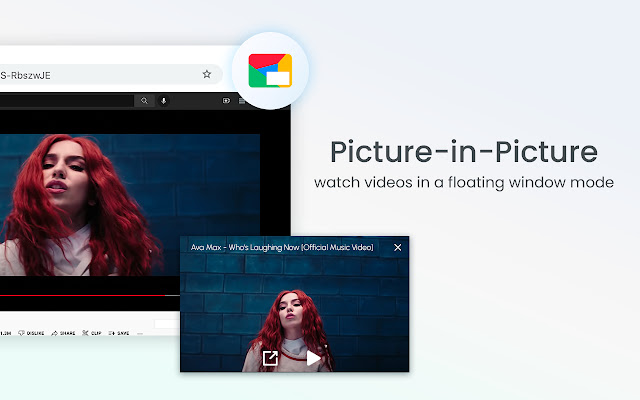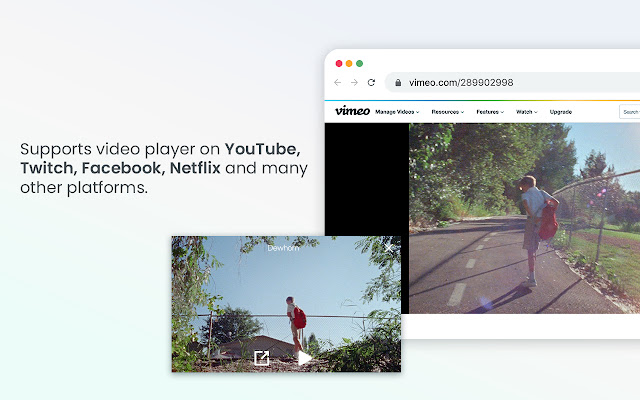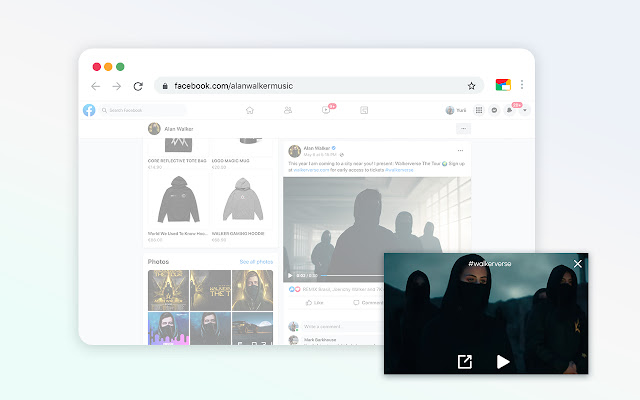简介:
Floating Player - watching your videos on floating player mode! Floating video for Youtube, Facebook, Twitch, Instagram
什么是画中画(PiP) 模式,它对您有何用处?
此模式可让您以画中画(PiP) 模式播放任何视频,并且适用于所有平台。画中画是一种弹出式、始终在顶部的视频播放器,它漂浮在其他窗口的顶部。
您还可以在继续上网时沿屏幕边框重新定位它。
画中画-(浮动播放器)- 允许您在浮动窗口中观看视频(始终位于其他窗口之上),这样您就可以在与其他网站或应用程序交互时跟踪您正在观看的内容。
只需单击浮动播放器图标即可在YouTube 或Web 上的任何其他网站上显示视频播放器。该窗口会在浏览器所有有视频资源的页面播放视频。
画中画模式是一种弹出式、始终在顶部的视频播放器,它漂浮在其他窗口的顶部。将画中画模式引入任何网站上的任何HTML5 视频播放器。
☑️ 在浮动弹出窗口中播放视频。
☑️ 调整浮动视频弹出窗口的大小。
☑️ 支持所有视频格式。
☑️ 键盘快捷键:Alt + P(⌥ + P 在macOS 上)
悬浮窗-画中画模式有播放和暂停按钮,您可以随时退出画中画模式。
画中画模式的工作原理:
1.找到视频并运行它。
2.点击扩展图标来减少YouTube和其他网站上的视频播放器。
3. 选择"浮动画中画"(PIP) 模式,就大功告成了。
使用键盘控制youtube 播放的速度。按"+"增加播放速度,按"-"降低播放速度。
Youtube 播放速度控制使用可简化您的网络生活的浮动迷你播放器尝试真正的多任务处理!在热门网站上以画中画模式观看视频。
您可以使用此扩展程序在所有其他窗口之上的浮动窗口中观看YouTube 视频,这样可以切换选项卡并且仍然可以看到播放器。画中画悬浮窗有播放和暂停按钮,您可以随时退出画中画模式。画中画
带有播放控件的浮动视频什么是画中画(PiP) 模式:此模式可让您以画中画(PiP) 模式播放任何视频,并且适用于所有平台。画中画是一种弹出式、始终在顶部的视频播放器,它漂浮在其他窗口的顶部。您还可以在继续上网时沿屏幕边框重新定位它。
带有播放控件的浮动视频画中画模式支持所有视频格式,并适用于流行的视频中心,如Youtube、Vimeo、Facebook 等。
与其他出色的扩展兼容,包括适用于Youtube 的Adblock、Return YouTube Dislike、适用于YouTube 的Magic Actions、适用于YouTube 的Looper 和改进youtube。
将YouTube 订阅分组到YouTube 文件夹中。 Youtube 的视频平台。标记为已观看的视频。过滤YouTube 视频。 Youtube模式您可以使用此Youtube 扩展创建可无缝融入布局的系列。这是管理订阅的简单方法
免责声明:关于Youtube 商标!
Youtube 是Google Inc. 的商标。使用该商标需获得Google 许可。
YouTube 图片模式(PIP) 中的浮动图像模式未创建,与Google Inc. 无关或不受支持。
免责声明:Hulu 是Disney Media and Entertainment Distribution 的商标。本网站和扩展与Hulu 或任何第三方公司没有任何关联或从属关系。
HBOMax 画中画您需要做的就是将HBOMax 画中画扩展程序添加到您的浏览器,然后在后台欣赏您最喜爱的系列。就这么简单!
Prime Video 画中画
Prime Video 画中画让您可以在始终固定在顶部的浮动窗口中播放视频内容,这样您就可以将屏幕的其余部分用于其他任务。
派拉蒙+画中画
Paramount + 画中画允许您在始终固定在顶部的浮动窗口中播放视频内容,因此您可以将屏幕的其余部分用于其他任务。
Netflix画中画
Netflix 画中画让您可以在始终固定在顶部的浮动窗口中播放视频内容,这样您就可以将屏幕的其余部分用于其他任务。网飞与朋友同步观看Netflix、Youtube、Disney Plus、Hulu、HBO 和Amazon Prime Video
运行时免费支持6 种服务,包括Netflix、Youtube、Disney Plus、HBO Max 等。高级用户还可以订阅以解锁高级功能和3 种额外的流媒体服务,包括Crunchyroll。
AppleTV+ 画中画
AppleTV+ 画中画让您可以在始终固定在顶部的浮动窗口中播放视频内容,这样您就可以将屏幕的其余部分用于其他任务。
浮动视频播放器扩展完全免费、安全、快速且易于添加到您的Chrome 浏览器。我们将很高兴看到您的意见和评价- 这对我们来说非常重要!
What is the picture-in-picture (PiP) mode and how it will be useful for you?
This mode lets you play any video in Picture-in-Picture (PiP) mode, and it works on all platforms. PiP is a popped-out, always-on-top video player that floats on top of other windows.
You can also reposition it along the screen border while you continue to surf the internet.
picture-in-picture - (floating player) - allows you to watch videos in a floating window (always on top of other windows) so you can keep track of what you are watching when interacting with other sites or applications.
Just click on the Floating Player icon to display the video player on YouTube or any other websites on the Web. This window will play the video on all pages of the browser on which there is a video resource.
PiP mode is a popped-out, always-on-top video player which floats on top of other windows. Bring the PIP mode to any HTML5 video player on any website.
☑️ Play video in floating popup window.
☑️ Resize floating video pop-up.
☑️ All video formats supported.
☑️ Keyboard shortcut: Alt + P (⌥ + P on macOS)
The floating window - PiP mode has play and pause buttons, and you can exit from the picture-in-picture mode anytime.
How Picture in Picture mode works:
- Find the video and run it.
- Click the extension icon to reduce the video player on YouTube and other sites.
- Select the "Floating Picture in Picture" (PIP) mode, and you're done.
Control speed of the youtube playback using keyboard. Press '+' to increase and '-' to decrease the playback speed.
Youtube Playback Speed Control
Try real multitasking with a floating mini player that simplifies your life on the Web! Watch videos in picture-in-picture mode on popular websites.
You can use this extension to watch YouTube videos in a floating window that is on top of all other windows so tabs can be switched and still the player is visible. Picture-in-Picture The floating window has play and pause buttons, and you can exit from the picture-in-picture mode anytime.Picture-in-Picture
Floating Video with Playback Controls
What is the Picture-in-Picture (PiP) mode: This mode lets you play any video in Picture-in-Picture (PiP) mode, and it works on all platforms. PiP is a popped-out, always-on-top video player that floats on top of other windows. You can also reposition it along the screen border while you continue to surf the internet.
Floating Video with Playback Controls
Pic-in-pic mode supports all video formats and works with popular video hubs like Youtube, Vimeo, Facebook and many others.
Compatible with other great extensions, Adblock for Youtube, Return YouTube Dislike, Magic Actions for YouTube, Looper for YouTube, and Improve youtube.
Group YouTube subscriptions into YouTube folder. Video Deck for Youtube. Mark as watched videos. Filter YouTube video. Youtube mode
You can create collections that seamlessly fit into the layout using this Youtube extension. This is an easy way to manage your subscriptions
Disclaimer: about Youtube trademark!
Youtube is a trademark of Google Inc. Use of this trademark is subject to Google permissions.
The floating image mode in Picture mode (PIP) for YouTube is not created, is not associated with Google Inc. or not supported.
Disclaimer : Hulu is a trademark of Disney Media and Entertainment Distribution. This website & extension hold no association or affiliation with Hulu or any third-party companies.
HBOMax Picture in Picture
All you need to do is add HBOMax Picture in Picture extension to your browser and enjoy your favorite series in the background. It's as simple as that!
Prime Video Picture in Picture
Prime Video Picture in Picture allows you to play video content in a floating window pinned always on top, so you can use the rest of your screen for other tasks.
Paramount + Picture in Picture
Paramount + Picture in Picture allows you to play video content in a floating window pinned always on top, so you can use the rest of your screen for other tasks.
Netflix Picture in Picture
Netflix Picture in Picture allows you to play video content in a floating window pinned always on top, so you can use the rest of your screen for other tasks. Netflix
Watch Netflix, Youtube, Disney Plus, Hulu, HBO, and Amazon Prime Video in sync with friends
Running with support for 6 services for free, including Netflix, Youtube, Disney Plus, HBO Max and more. Premium users can also subscribe to unlock pmium features and 3 extra streaming services, including Crunchyroll.
AppleTV+ Picture in Picture
AppleTV+ Picture in Picture allows you to play video content in a floating window pinned always on top, so you can use the rest of your screen for other tasks.
Floating Video player extension is completely free, safe, fast and easy to add to your Chrome browser. We will be glad to see your comments and assessment - this is very important for us!
插件下载:
 51工具盒子
51工具盒子