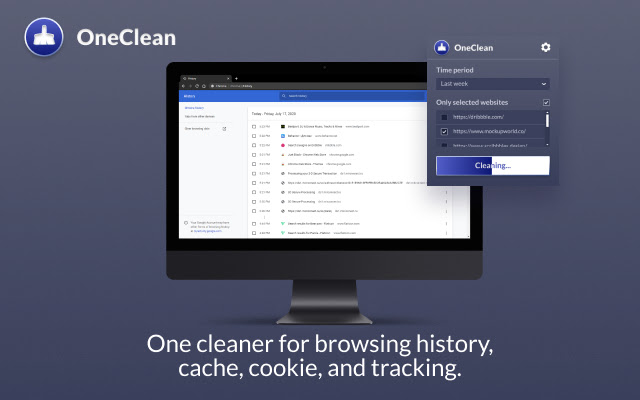简介:
One cleaner for browsing history, cache, cookie, and tracking. Configure cleaning on website level.
Onecleaner是清除浏览历史记录一个方便,快捷的方式
您可以删除所有数据。或删除浏览历史记录的最后一个小时的足迹。
不像许多其他工具,Onecleaner可以在网站级别删除数据。\
比方说,你要删除example.com网站的浏览数据。
Onecleaner除去被上example.com例如使用其他域跟踪与example.com相关联的所有数据以及所有数据分析或跟踪像素。
如何将它设置一键清除:
1.单击工具栏上的图标
2)选择配置图标
3)选择类型的数据要删除
4)"工具栏上的图标时,点击清除"检查选项
Onecleaner is a handy and fast way to clean a browsing history
You can remove all data. Or remove a footprint of the last hour of browsing history.
Unlike many other tools, Onecleaner can remove data on website level.\
Let's say you want to remove example.com website browsing data.
Onecleaner removed all data associated with example.com and all the data that is tracked on other domains used on example.com e.g. analytics or tracking pixels.
How to set it up One-click purge:
- Click on the toolbar icon
- Select configuration icon
- Select kinds of data you want to remove
- Check the option "Clear when clicking on the icon in the toolbar"
插件下载:
 51工具盒子
51工具盒子